AI Writing Tools For
Effortless Writing
Try using these generative AI tools to write cover letters, business reports, job descriptions, and more. Just enter some instructions and get compelling, mistake-free AI writing that's tailored to your goals.
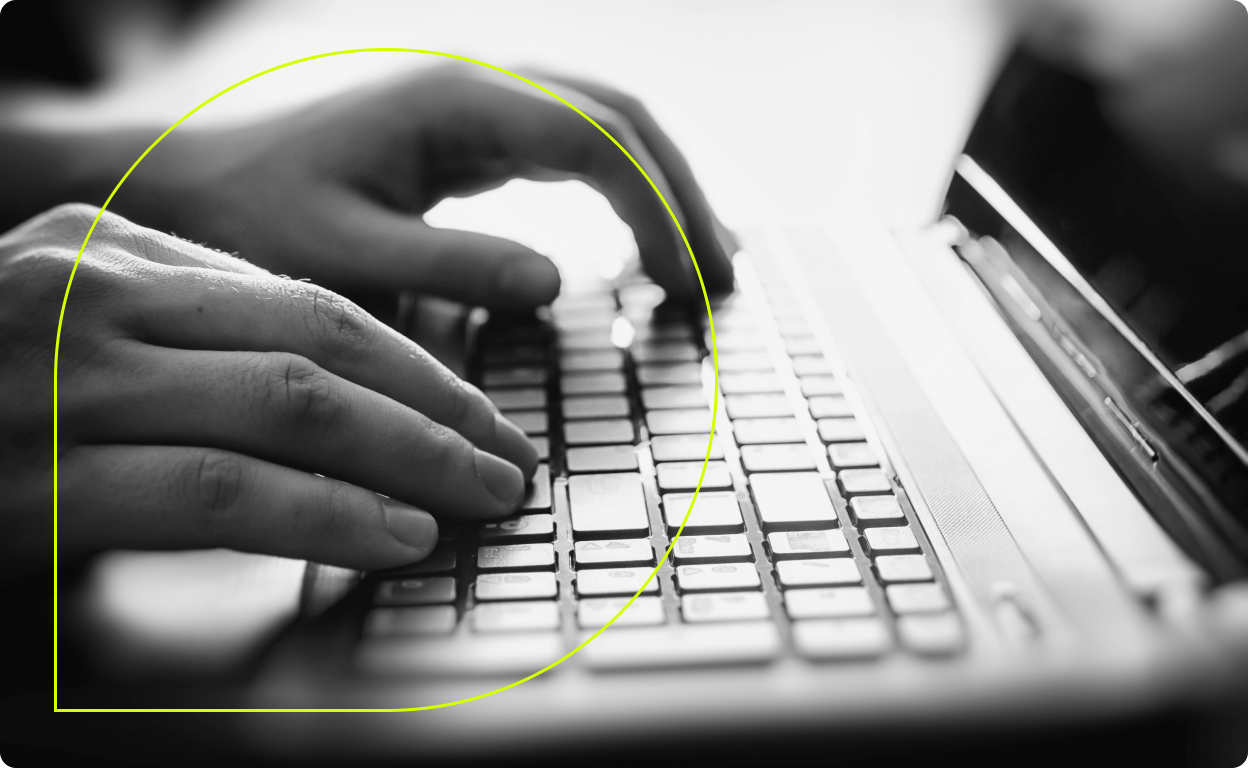
AI Tools for General Writing
Full-Paragraph Writing
Formal Letter
Article
AI Tools for Your Job Search
Cover Letter
Get personalized, professional cover letters for the jobs you're applying to right now.
Learn More →
Learn More →
Résumé Skills
AI Tools for Writing at Work
Email
Get the responses you want by generating emails that are clear, concise, and personable.
Learn More →
Learn More →
Job Description
AI can help you instantly generate standout job descriptions that attract top candidates.
Learn More →
Learn More →
Business Plan
Business Report
Value Proposition
Letter of Resignation
AI Tools for Marketers
Slogan
Instagram Caption
AI Tools for Students
Thesis Statement
Thesis statements are hard. Get some ideas for what you want to say in your paper or essay.
Learn More →
Learn More →
Personal Statement
Write a compelling college or grad school application essay by starting with great ideas from Grammarly.
Learn More →
Learn More →
Smarter AI For Smarter Writing
Grammarly is the AI writing partner that understands the larger context of your email or document, so its writing works for you.

Simple prompts and instructions can deliver a compelling draft in seconds.

A few clicks can transform any text to the right tone, length, and clarity you need.

Polish your final draft with strategic revisions, suggested based on your goals.
Frequently Asked Questions
What is a text generator?
An AI text generator, powered by a large language model (LLM) and natural language processing approaches, is software that composes text. When prompted, AI text generators can create topic ideas, emails, blog posts, articles, and more.
How is AI text generated?
When you enter a specific request into an AI writing assistant, it is called a prompt. Prompts can be sentences or short phrases giving direction. They can include commands such as “Write an email congratulating the sales team on closing 30% more deals than in the previous quarter.”
Why use AI for writing?
Using AI for writing can unblock ideas and help you finish your writing tasks more quickly. With an AI writing partner like Grammarly, you have assistance by your side—anytime things start to feel hard or slow.
What kinds of content can writing AI create?
AI text generators can help you brainstorm ideas, outlines, and documents. You can get AI-generated text for emails, articles, résumés, and more—all ready for you to review in seconds.
What is the best AI text generator?
The best AI text generator is the one you trust to work consistently and seamlessly where you need it. Grammarly's AI is the only one that assists you directly in the apps and website where you already write—which means no toggling back-and-forth between apps, websites, and chatbots to get your tasks done.
How do I generate text with Grammarly?
You can use the tools on this page to generate one-off writing for specific purposes. For all-purpose, all-in-one AI writing help, sign up for Grammarly to get a monthly allowance of prompts to generate AI writing on any digital surface you need. Once you've downloaded Grammarly, simply open a document or start an email draft and click the Grammarly button to launch its AI writing capabilities. Enter a prompt with instructions and key information to personalize its written output.
Who can use Grammarly’s free AI text generation?
Anyone with a Grammarly account can use Grammarly's generative AI features for writing, outlining, brainstorming, and more. It's available across our all our product plans: Grammarly Free, Grammarly Premium, Grammarly Business, or Grammarly for Education.
How is my data kept safe when I use Grammarly's generative AI features?
Grammarly is committed to responsible AI development, and that includes upholding user privacy and enterprise data security. Grammarly never sells user data. Read more about how we put security and privacy at the heart of everything our team does.
What else does Grammarly offer in addition to AI text generation?
Grammarly's AI-enabled suggestions do much more than generate text. For more than a decade, Grammarly has helped people better express themselves and understand each other through real-time guidance on clarity, tone, correctness and more.
Check Your Writing
Grammarly can do more than generate text. It can also check your spelling, polish your grammar, and reword sentences in seconds. Here are a few other useful tools that can support you.
Improve Your Writing With AI
When you write more effectively, you work more effectively. Discover how seamless work can feel with writing that moves you forward.