Free AI Writer
Go from blank page to a polished draft in seconds with Grammarly’s free AI text generator. Create unique content for social media, blog posts, documents, and more with just a few clicks.
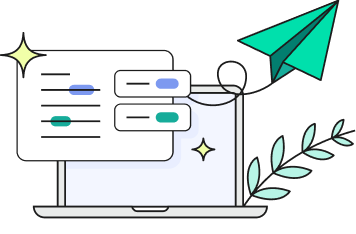
Access additional features
Download Grammarly to improve your writing and instantly generate emails, documents, and more in your preferred voice.
Work with the industry-leading AI text generator
Grammarly’s free AI content writer simplifies the process of creating high-quality content quickly and efficiently. Whether you need content for an article, email, cover letter, or something else,
this tool can help.
this tool can help.
Create unique content
Generate original text while maintaining your message's core meaning.
Speed up your work
Produce content in one click, saving you the time and effort of manual writing.
Enhance readability
Transform complex ideas into clear, engaging text for your audience.
Enjoy for free
Generate content for free, with no ads or hidden costs.
What does Grammarly’s AI writer do?
Grammarly’s AI writer helps you overcome writer’s block by instantly generating text for social media, websites, blogs, cover letters, taglines, and much more. Simply enter a few details and quickly receive unique content tailored to your needs and goals. Whether you need engaging copy for your marketing campaign or polished text for professional documents, Grammarly’s AI writer adapts to your specific requirements, making the content creation process seamless and efficient.

How to use Grammarly’s Free AI Writer
It’s easy to use Grammarly’s AI text generator. Just follow the steps below:

Choose the type of content you need, like a blog post, letter, or Instagram caption.

Specify the key topic or any main points your content should include.

Choose your tone to specify how you'd like your text to sound.

Click “Create content” and watch Grammarly’s AI writer do the rest.
Who can use Grammarly’s AI Writer
Grammarly’s AI writer has something for everyone.

Professionals
Generate polished emails and clear documents with ease.

Students
Quickly draft outlines, cover letters, and more in seconds.

Researchers
Get well-formatted summaries and simplify complex topics content for better comprehension.

Journalists
Produce engaging, mistake-free articles efficiently.
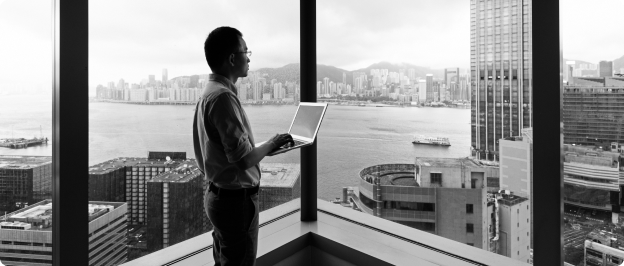
Marketers
Craft compelling campaign messages, blog posts, and more to engage your audience.

Teachers
Easily develop educational materials like lesson plans and presentations.
Frequently asked questions
How does Grammarly’s AI content generator work?
Grammarly’s AI content generator is an advanced text generation tool that uses AI to create high-quality, original content for various purposes, including blog posts, social media, documents, emails, and more. Simply enter a few key details, and Grammarly’s AI writer will generate engaging and unique content tailored to your needs.
Where can I use Grammarly’s free AI writer?
You can use the AI writer on this page. Or you can download Grammarly to get AI-powered writing assistance wherever you work. Grammarly works in your browser, across all of your favorite desktop apps, and on your phone.
What types of content can Grammarly’s AI writer generate?
Grammarly’s AI text generator can generate writing for websites, social media, ads, blog posts, documents, emails, job descriptions, academic summaries, literature reviews, and more. It's a versatile tool for all your writing needs.
All about AI writing with Grammarly
Want to learn the ins and outs of using generative AI to enhance your writing and productivity? Check out the links below for creative ways to leverage AI, tips on crafting effective prompts, and more.
Works where you write
Grammarly works in 1 million+ apps, websites, and programs to help you improve your writing without breaking focus or toggling tabs.

More AI writing assistance from Grammarly
Grammarly helps you generate drafts, polish punctuation, and work faster so you can spend less time on small details and more time on big ideas.
Ensure your grammar is great
Catch and correct grammatical errors, spelling mistakes, and punctuation inaccuracies with Grammarly’s grammar checker.
Grammar Checker
Grammar Checker
Avoid accidental plagiarism
Locate potential plagiarism in your text and see areas to add citations with Grammarly's plagiarism checker.
Plagiarism Checker
Plagiarism Checker
Cite in seconds
Get well-formatted APA, MLA, and Chicago-style citations with Grammarly's citation generator.
Citation Generator →
Citation Generator →

Detect AI content
Move work forward with great writing
Join over 40 million people and 50,000 organizations who use Grammarly every day
for better writing and better results.
for better writing and better results.