Predict your grade with AI Grader
Revise your writing with purpose and see your score improve. Get feedback based on your assignment, rubric, and instructor’s expectations—so you can make changes that count.
A user using Grammarly's AI Grader agent to give a grade on the Geology paper
Estimate your grade
See how your work is likely to score—before you submit.
Get early feedback
Get AI input based on grading standards.
Revise with intention
Zero in on areas that matter most to your grade.
Submit confidently
Know your work aligns with the assignment.

What is Grammarly’s AI Grader?
AI Grader is an AI agent that estimates your score based on your assignment, rubric, and even your instructor’s grading style. It provides personalized feedback, allowing you to see how your writing aligns with the assignment requirements and make adjustments to improve your grade. Ideal for all types of written assignments, AI Grader is designed for students who want to predict how their work will land with their instructor and take control of their grades.
Check it, fix it, and submit with confidence
AI Grader evaluates your work and provides feedback to help you improve your assignment
before you submit it.
Get feedback that understands the assignment
Upload your assignment and grading criteria to get clear, focused tips based on how you’ll be graded.
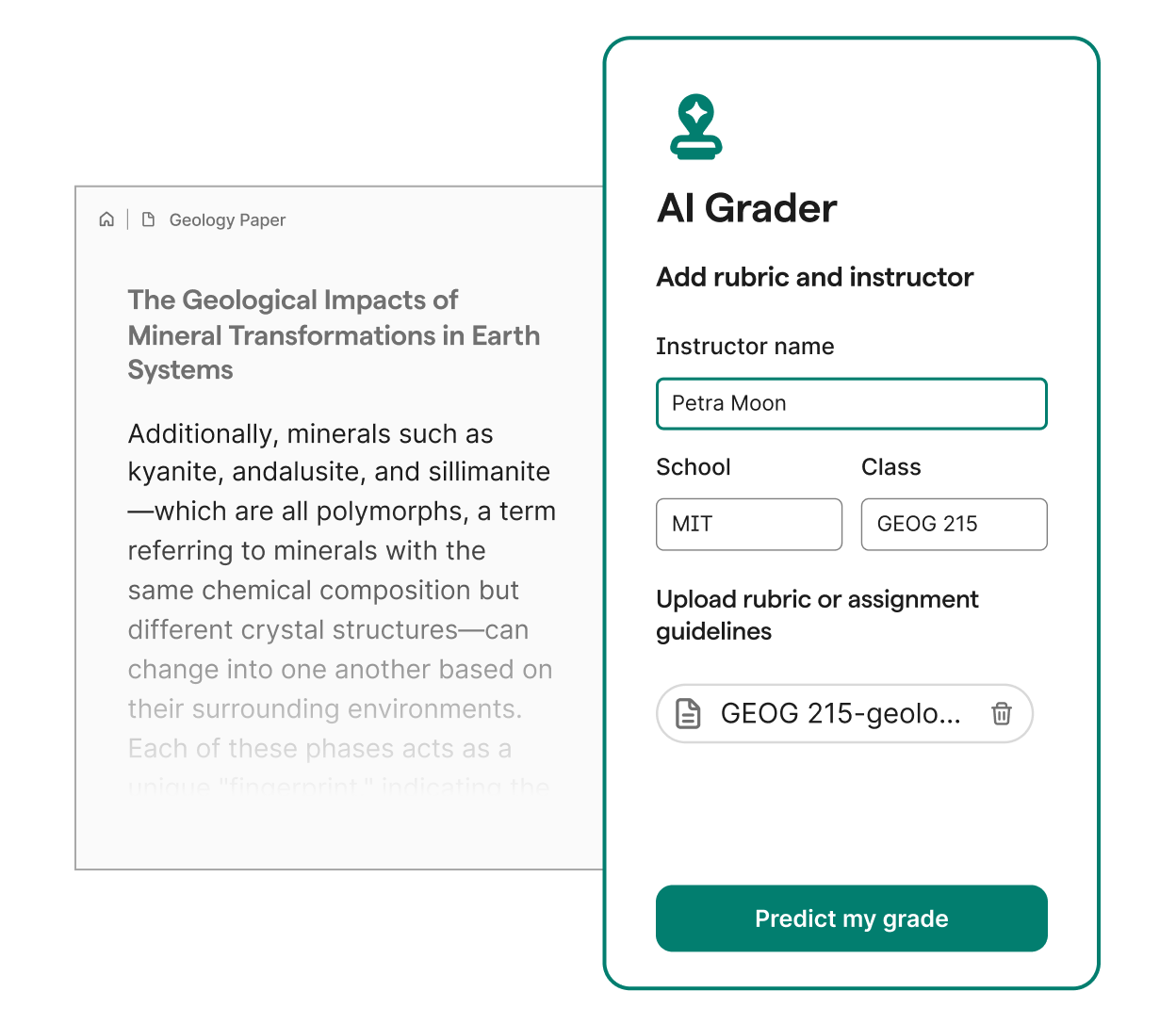
Revise with your instructor in mind
Predict your instructor’s feedback based on their grading habits and preferences so you can adjust your work to meet their expectations.
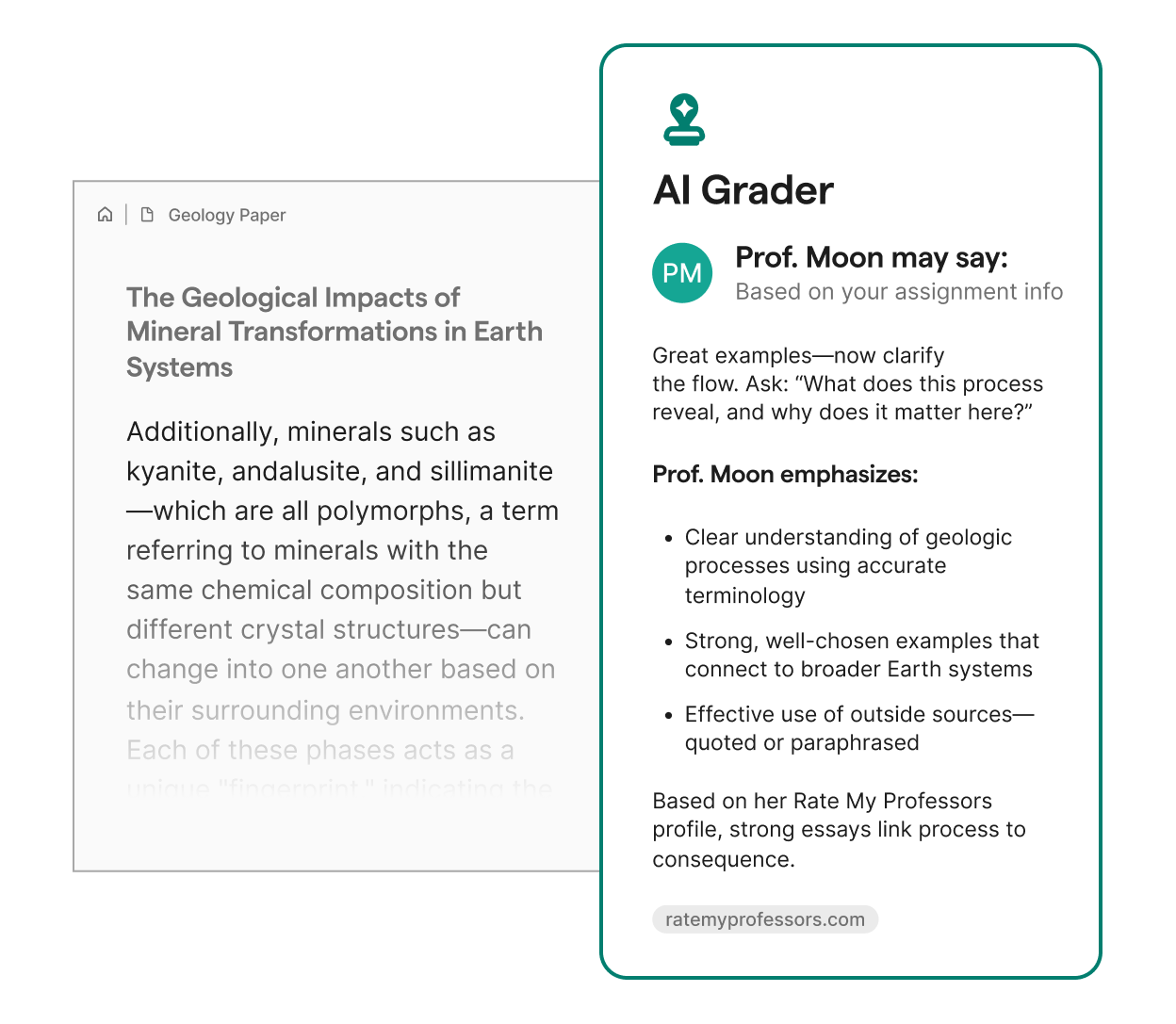
Get a grade estimate—then level it up
See your estimated grade and what needs fixing, so you can make improvements that will help you score higher.
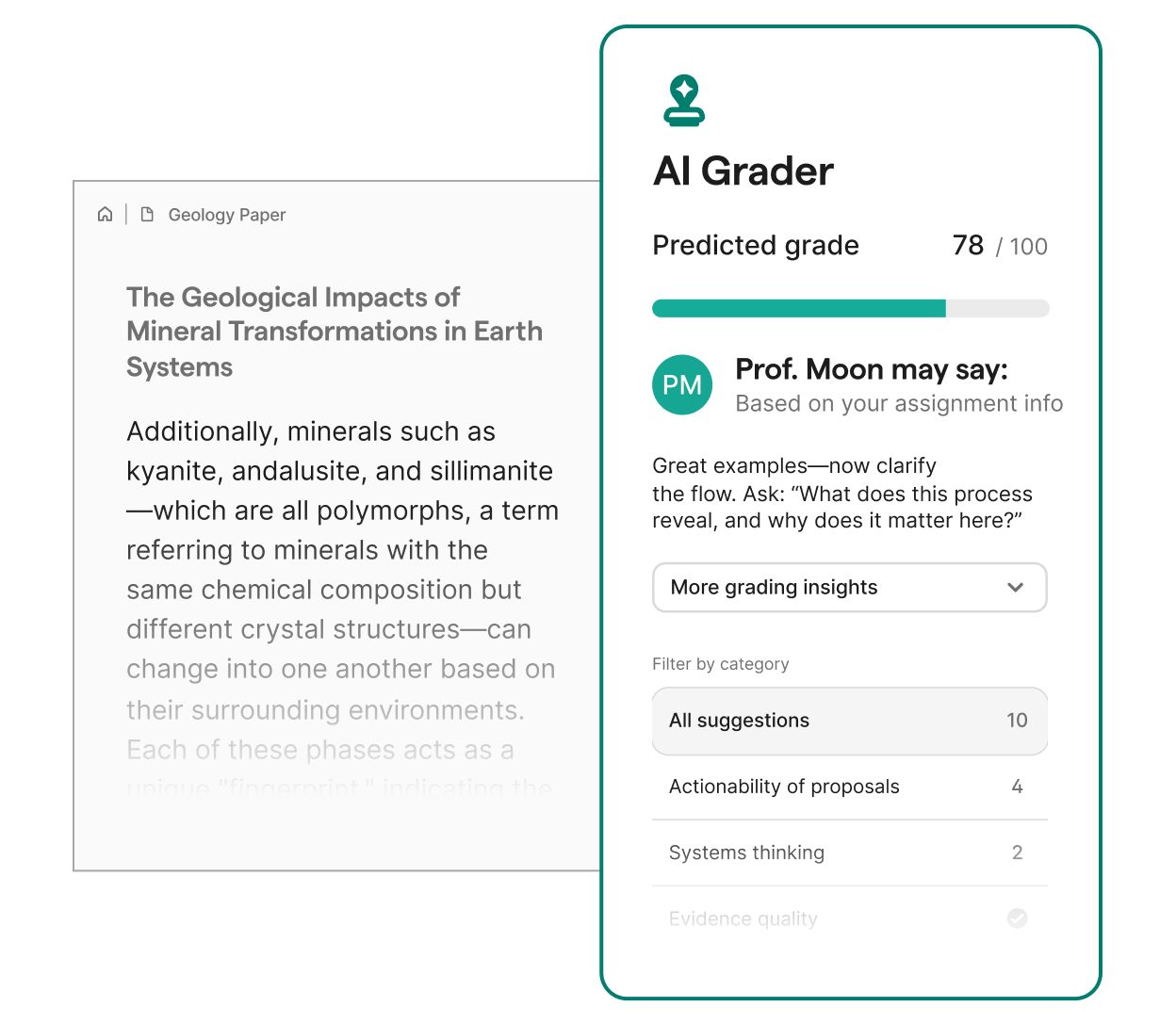
Get feedback that understands the assignment
Upload your assignment and grading criteria to get clear, focused tips based on how you’ll be graded.
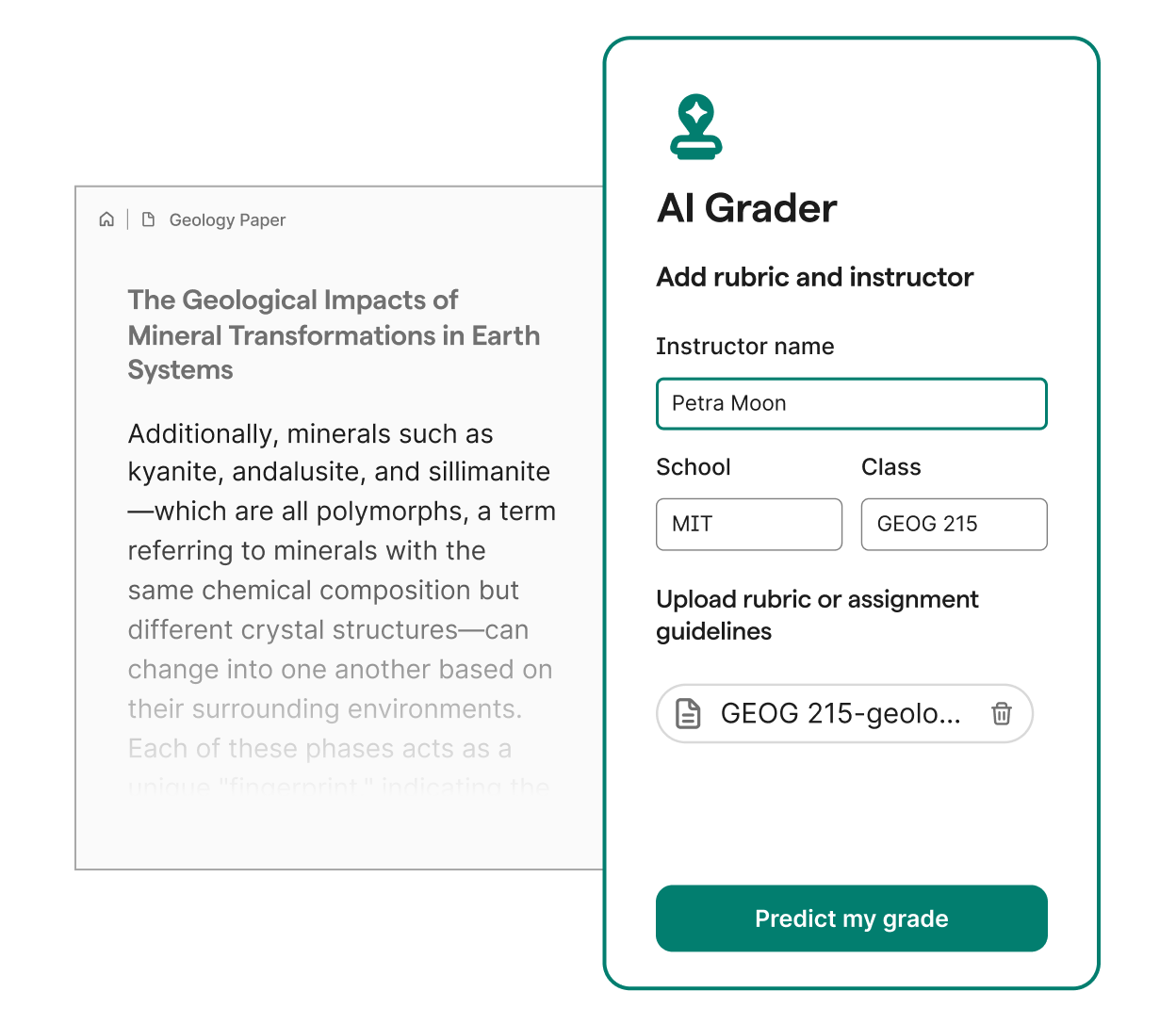
Revise with your instructor in mind
Predict your instructor’s feedback based on their grading habits and preferences so you can adjust your work to meet their expectations.
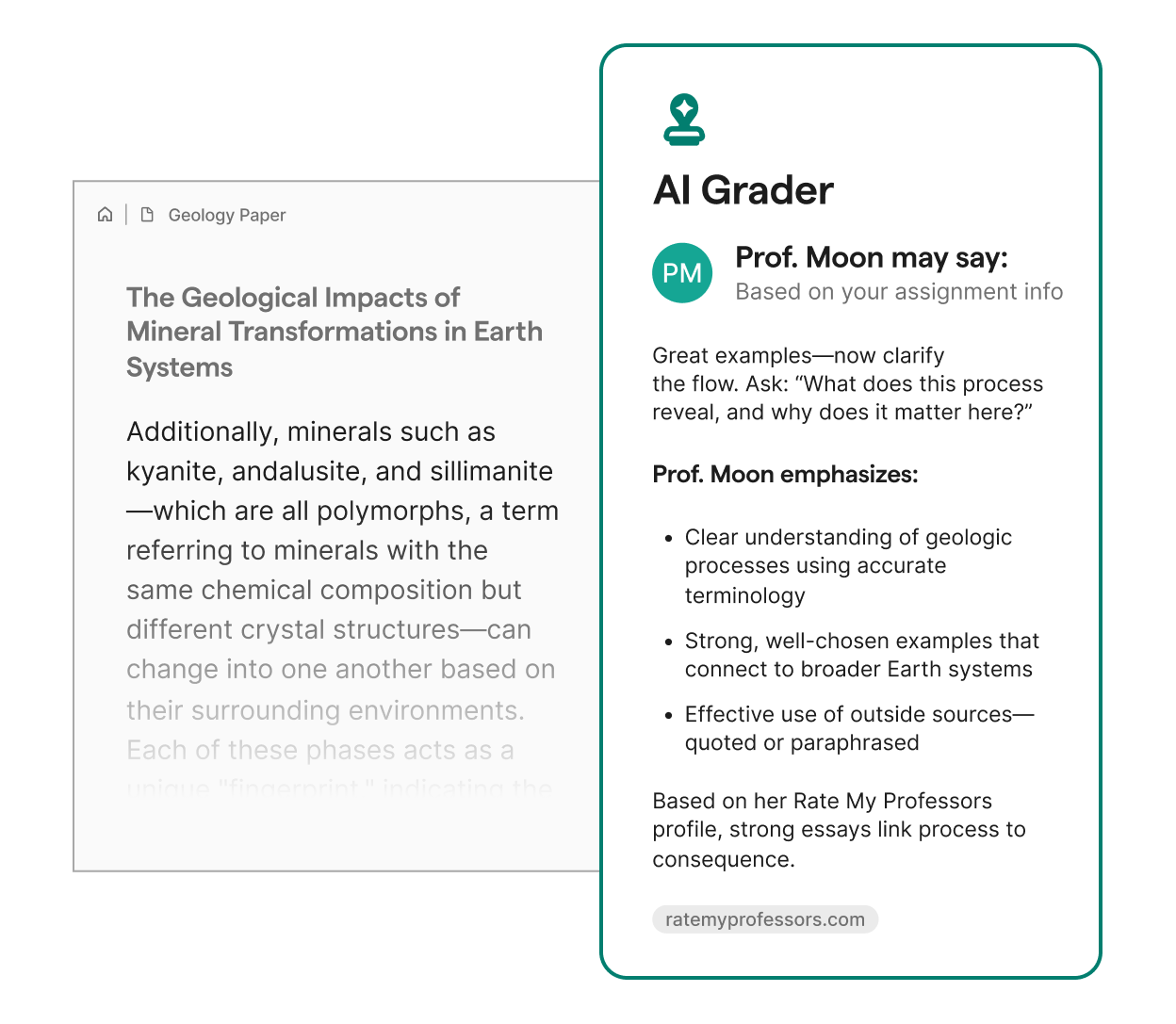
Get a grade estimate—then level it up
See your estimated grade and what needs fixing, so you can make improvements that will help you score higher.
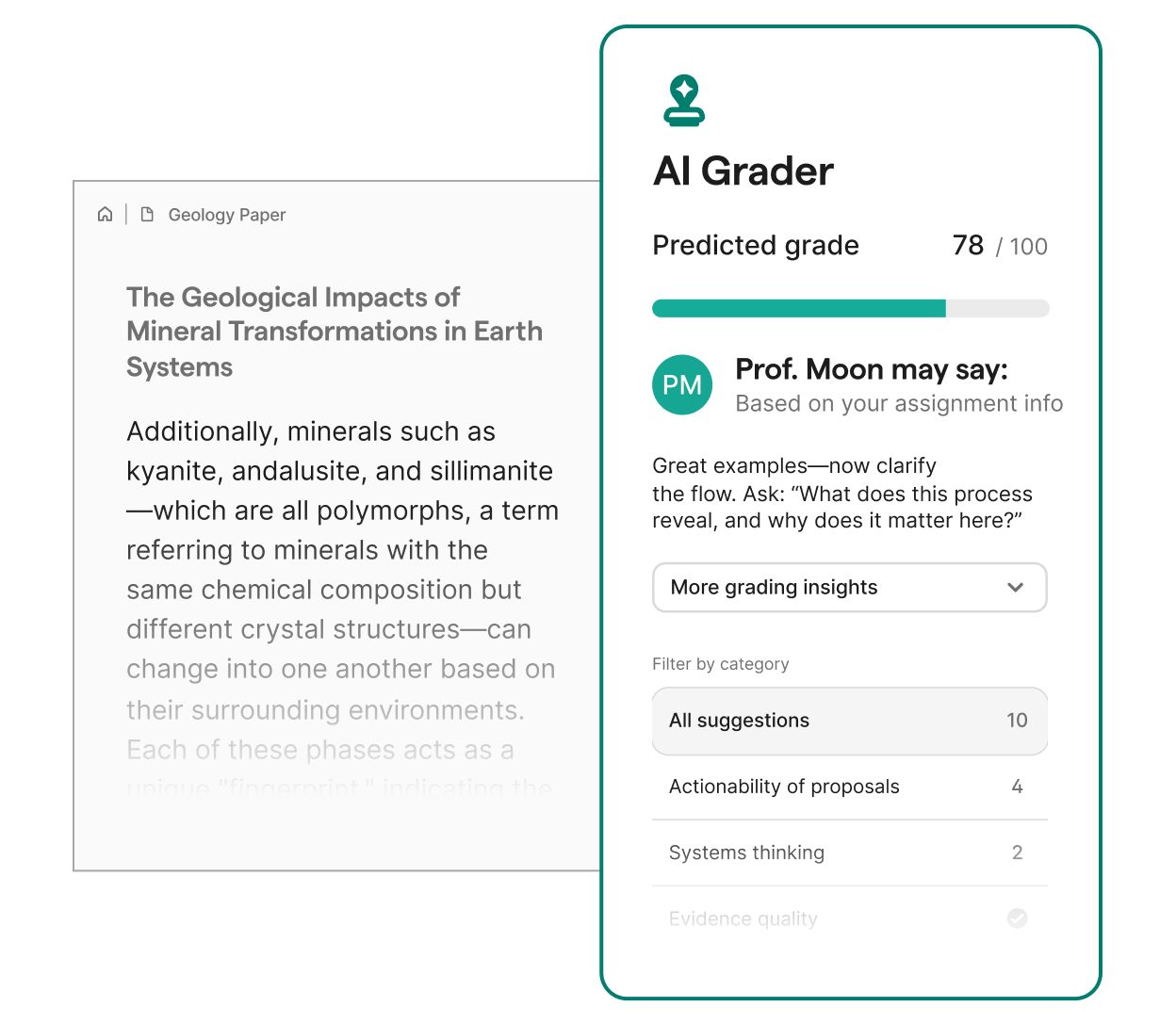
How to use AI Grader

Open a doc in Grammarly's AI writing surface. Paste your draft or write directly in docs. Activate the AI Grader agent by clicking the icon on the right-hand side panel.

Add a rubric and any relevant information about your instructor, if available. If not, check your work against our built-in guidelines.

Get your predicted grade, view your personalized feedback, apply or dismiss suggestions—and see your grade prediction change in real time.
A user using Docs to access Grammarly agents
Docs: Your thinking space and writing space, finally in one place
Introducing docs, a new AI writing surface and document editor that offers real-time support at every stage of your writing—from first draft to final delivery.
AI that supports you without replacing you
With Grammarly, how and when you use AI is always up to you. Our AI agents work only when you engage them, and you’re always in charge of changes, so your voice and ideas remain at the center of your work—and you continue to grow as a writer.

Why students love Grammarly
“AI Grader gave me clear, structured feedback on my MBA assignment. It’s an incredibly helpful tool for academic writing.”
Selen Demir
Android Developer
“I got Grammarly because I had final papers due, and I didn’t have a lot of time, but I needed them to be perfect. Now I use it for everything! I’ve seen my writing improve, plus I love the clarity rewrites and fluency suggestions.”
Fiona Yu
Master's
Student
Write with clarity, confidence, and credibility
Join the 40 million people who use Grammarly to sharpen their writing, save time,
and deliver their best work.