Features
Discover AI features designed to improve your communication
Grammarly is the only AI writing partner specifically designed to address your biggest communication challenges. Explore the features that improve the substance and style of your writing.
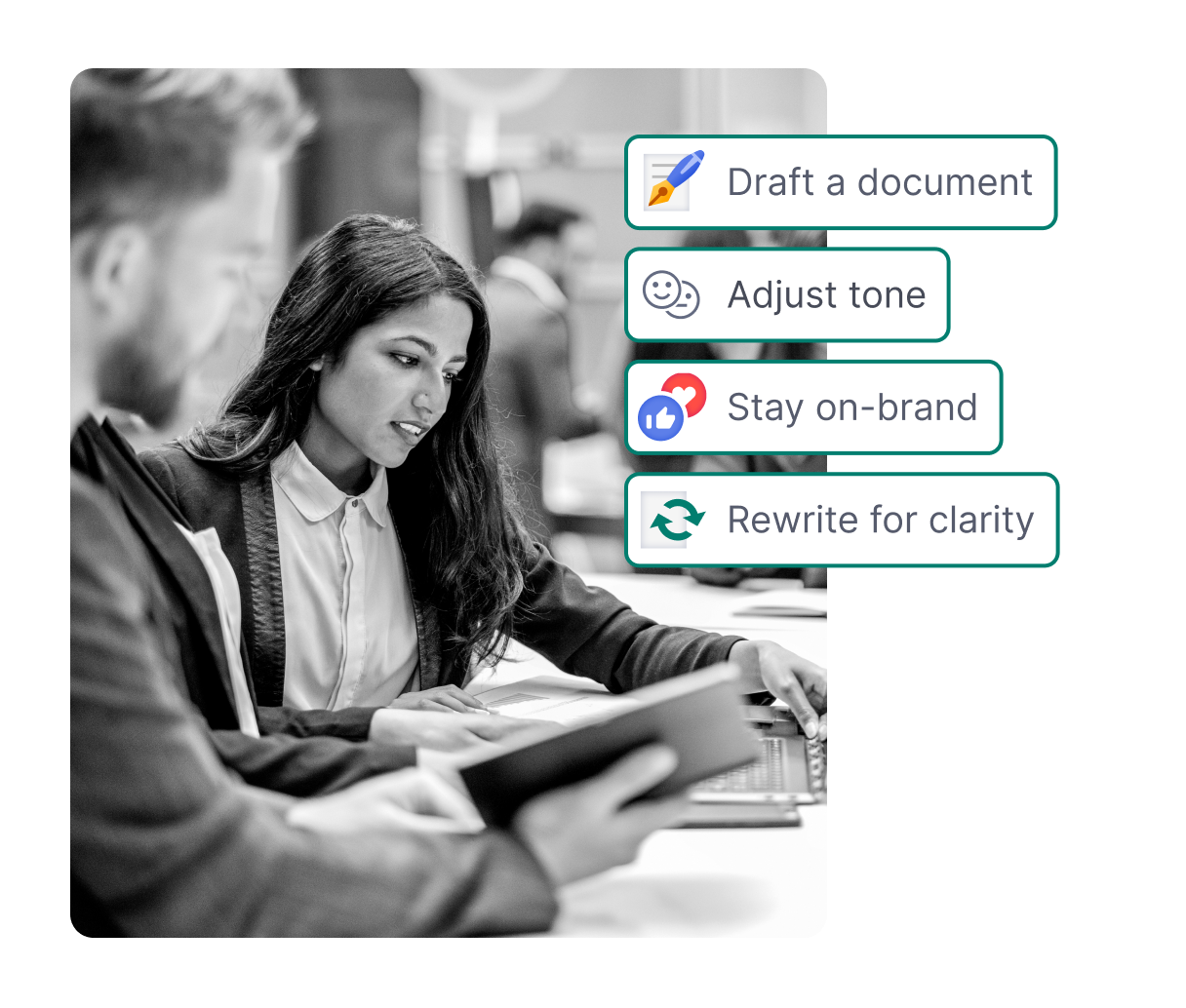
Move work forward with effective writing
Build trust and get things done with polished emails, clear documents, and personalized suggestions to ensure your writing and reputation shine.
Rewrite in a click
Instantly accept full-paragraph rewrites so you can go from first draft to final document—fast.
Highlighting copy in gmail and Grammarly sidebar appearing to suggest rewrites
Anticipate your reader’s questions—and answer them
Get personalized suggestions based on what you’re writing and who will read it so you can accomplish your goals.
A person types "Learn how AI can help" and Grammarly suggests a Writing Suggestion that reads Strengthen the call to action for business customers. The text then changes to"Learn how AI can help save your team time and money."
Be understood the first time
Make your writing clear and concise with revisions that help you avoid unnecessary back-and-forth.
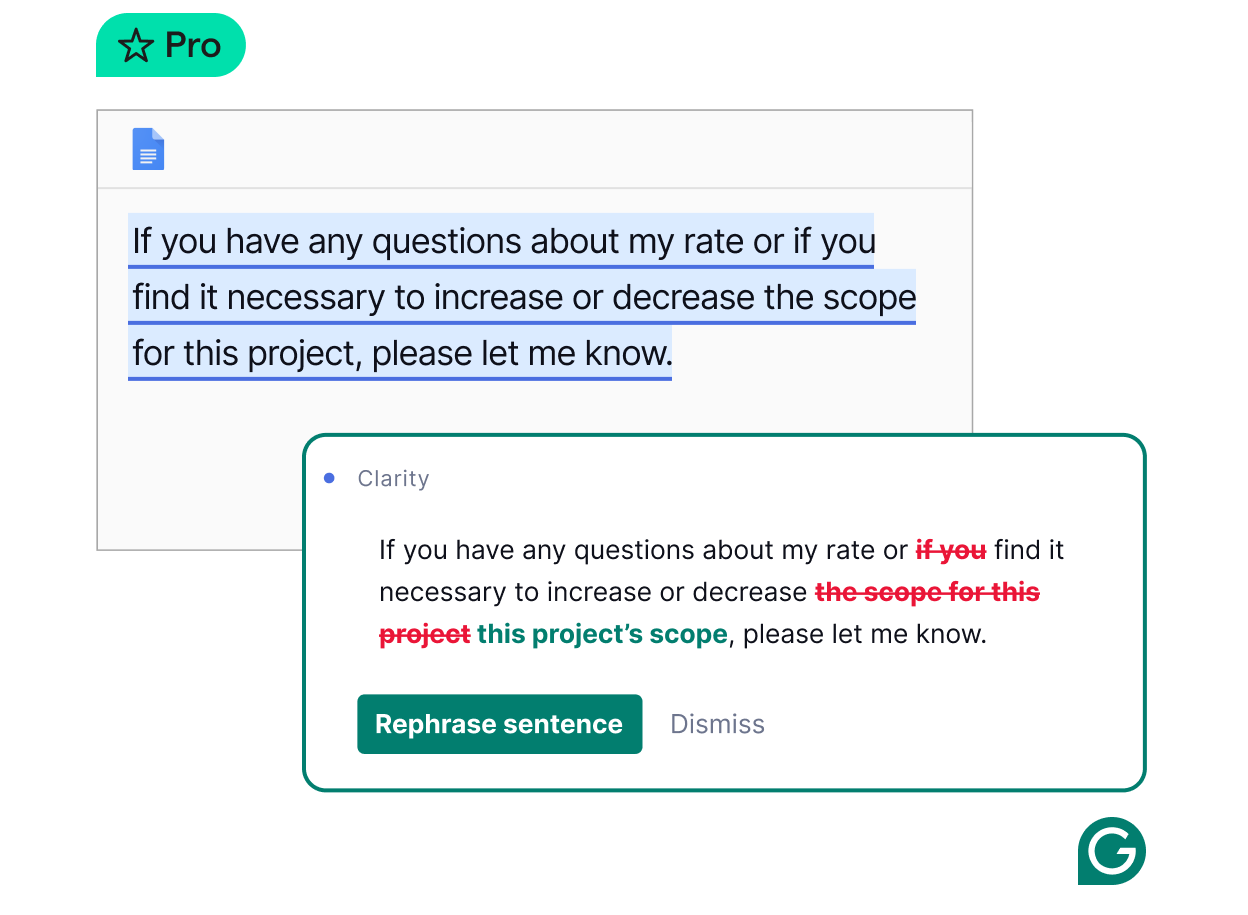
Feel confident your writing is mistake-free
Catch typos, missing punctuation, grammatical errors, and commonly confused words before you hit send.
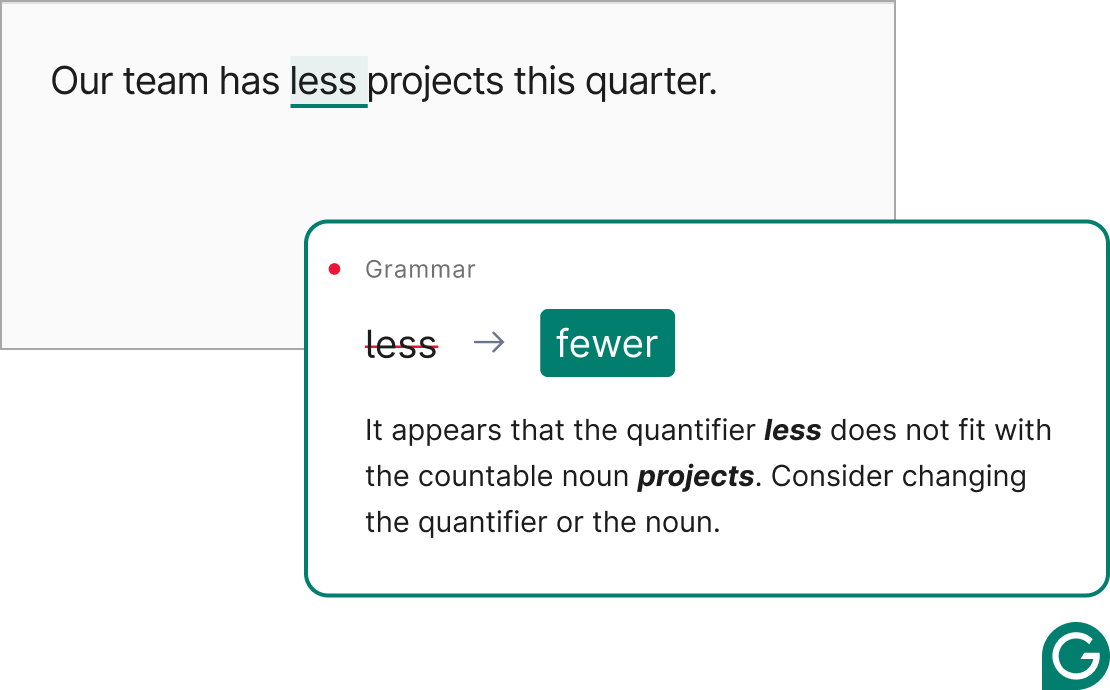
Strike the right tone for every context
From formal to friendly, Grammarly's tone adjustments make every message land as you intend.
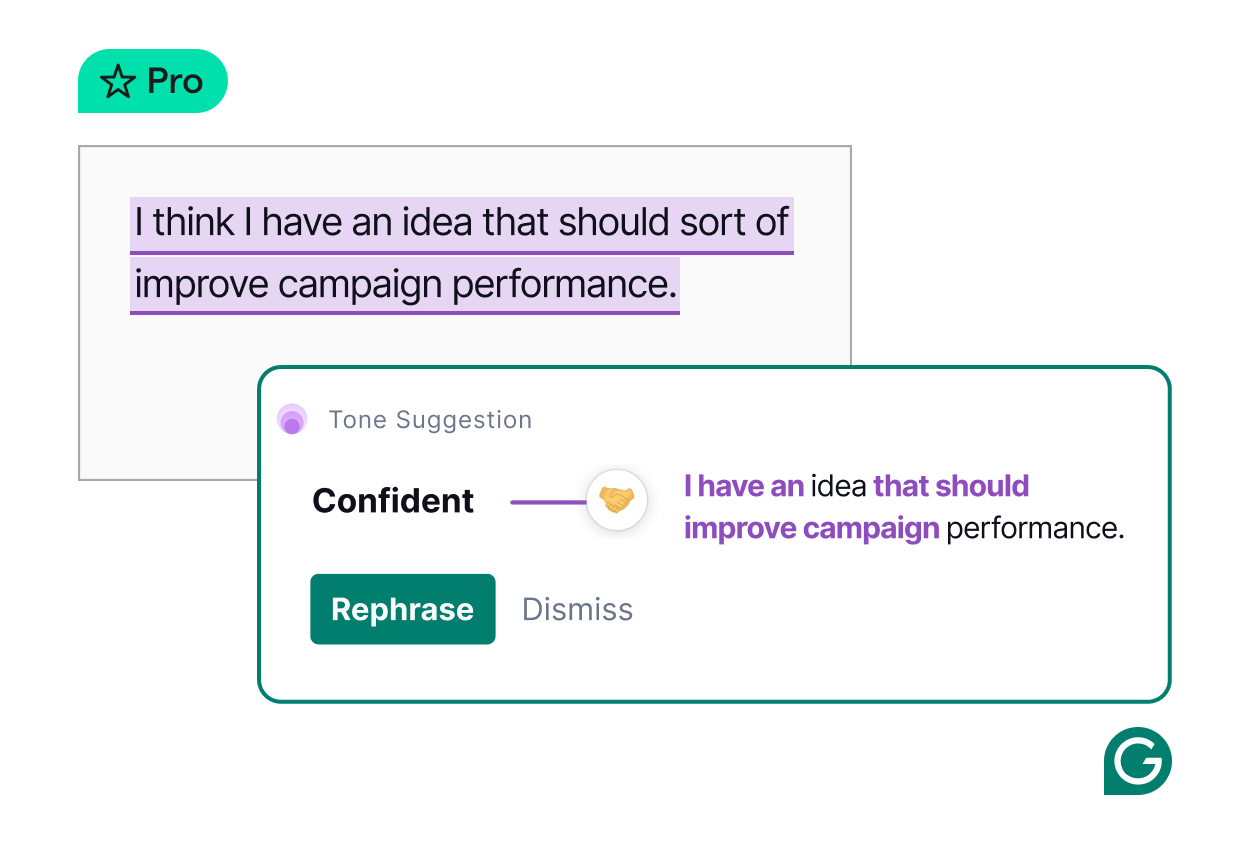
Rewrite in a click
Instantly accept full-paragraph rewrites so you can go from first draft to final document—fast.
Highlighting copy in gmail and Grammarly sidebar appearing to suggest rewrites
Anticipate your reader’s questions—and answer them
Get personalized suggestions based on what you’re writing and who will read it so you can accomplish your goals.
A person types "Learn how AI can help" and Grammarly suggests a Writing Suggestion that reads Strengthen the call to action for business customers. The text then changes to"Learn how AI can help save your team time and money."
Be understood the first time
Make your writing clear and concise with revisions that help you avoid unnecessary back-and-forth.
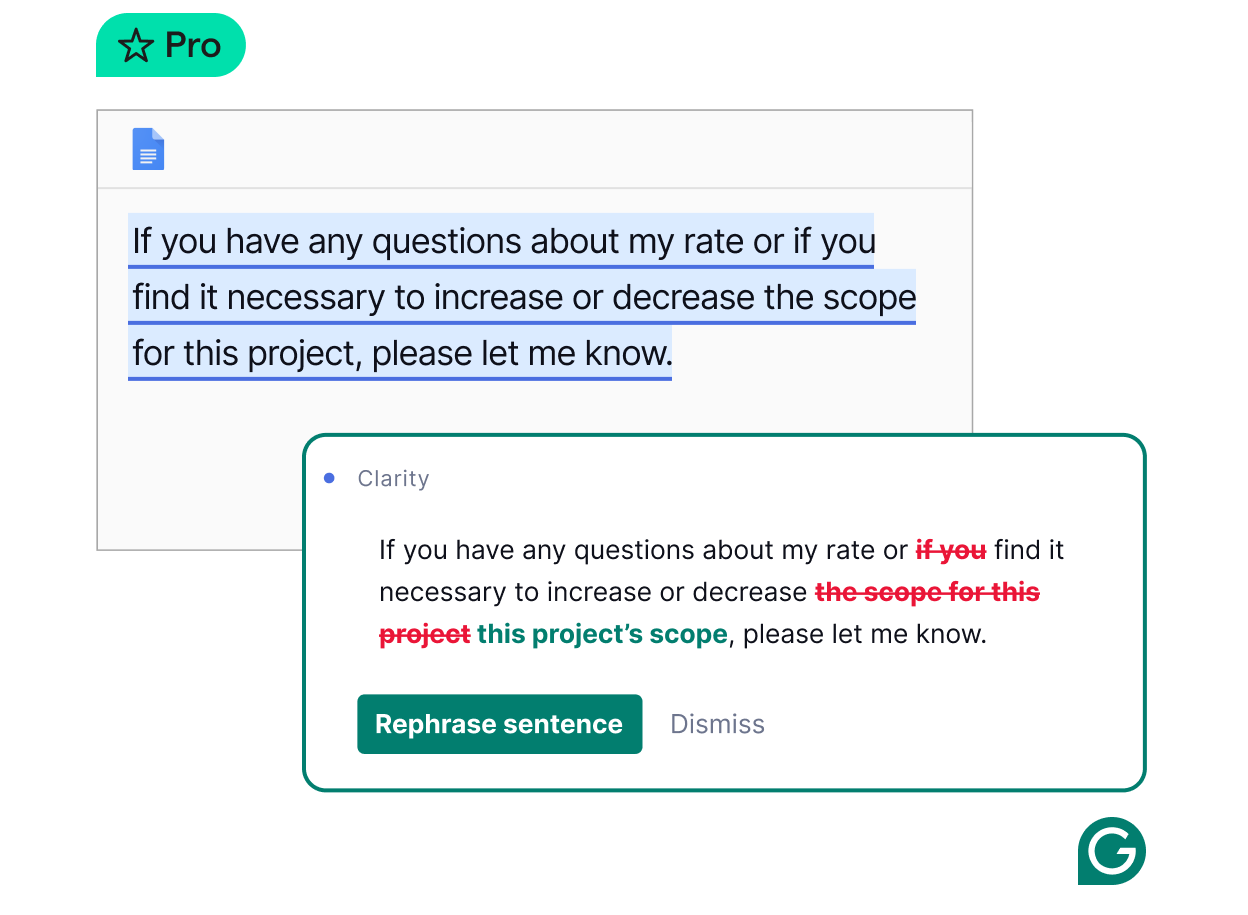
Feel confident your writing is mistake-free
Catch typos, missing punctuation, grammatical errors, and commonly confused words before you hit send.
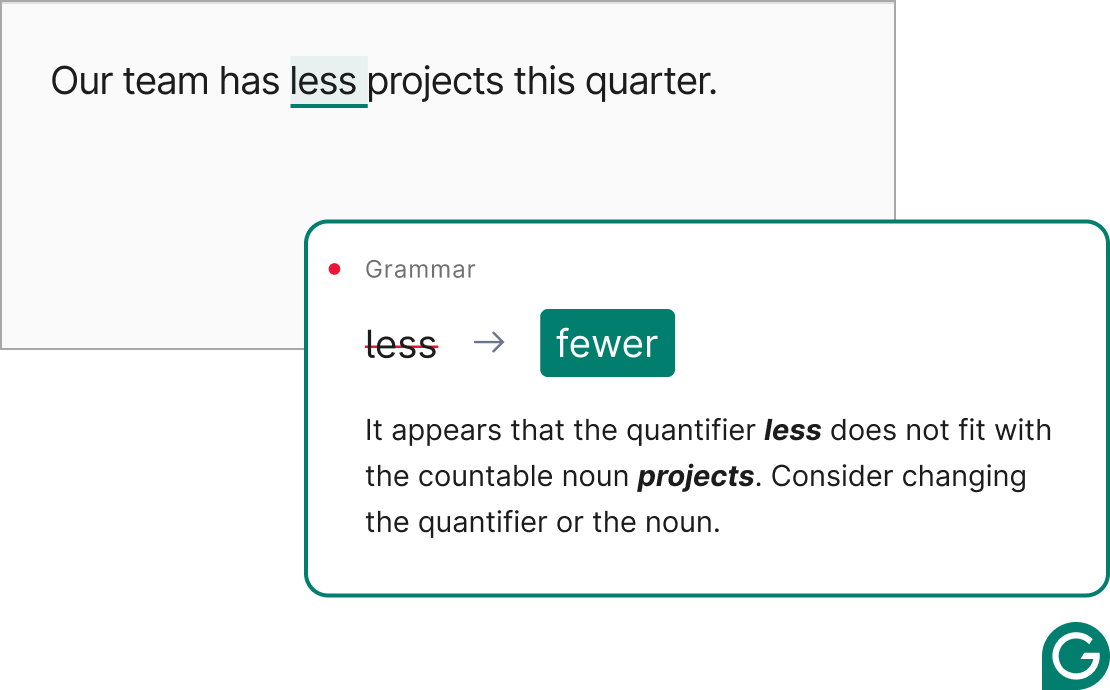
Strike the right tone for every context
From formal to friendly, Grammarly's tone adjustments make every message land as you intend.
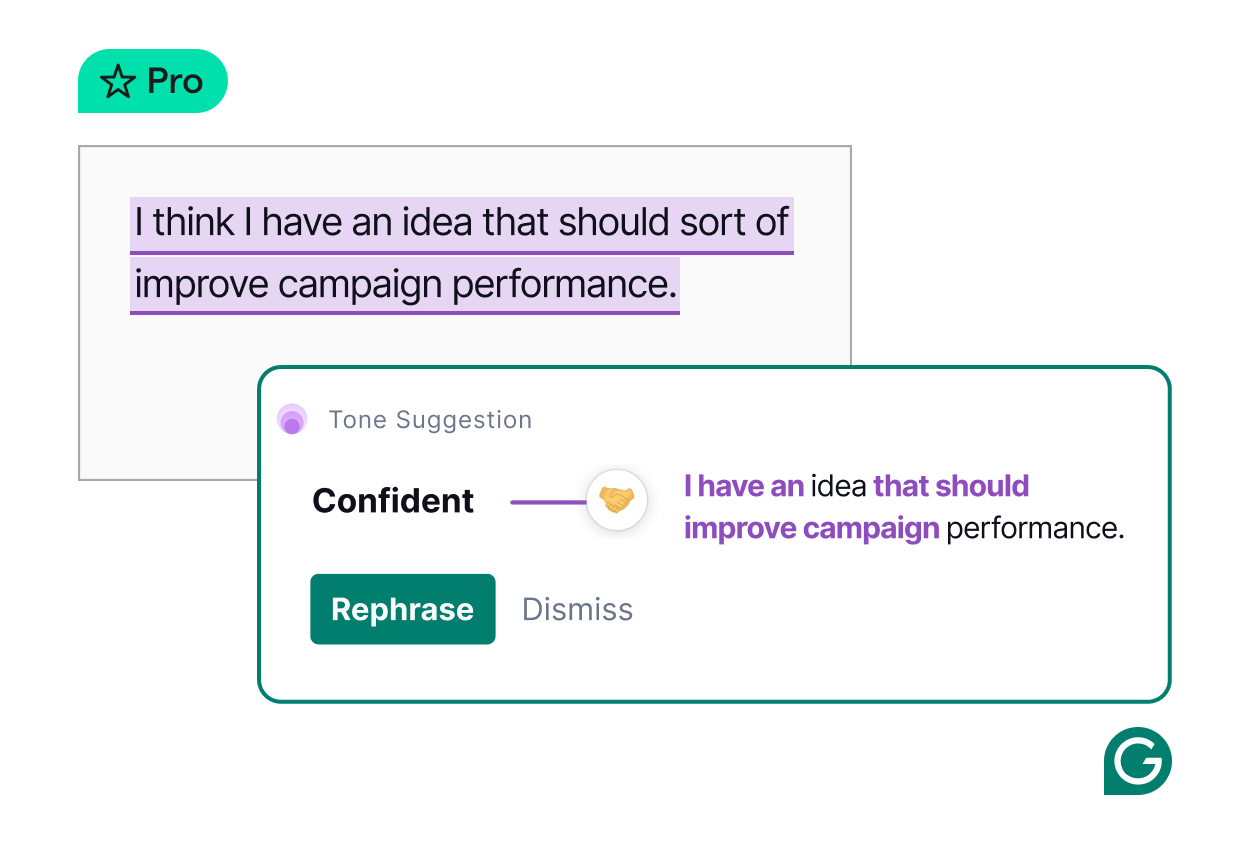
On-demand AI and integrated workflows
Speed up writing tasks with AI and streamline every workflow by connecting all the apps and websites you already use.
Prompt Grammarly to rewrite your text
Want to make your text shorter, more persuasive, or more inspirational? Tell Grammarly how you want to sound and get a new version in an instant.
A user using Grammarly to make an e-mail they are writing more persuasive
Generate text instantly
Tackle the blank page and get a fast first draft with AI that sounds like you.
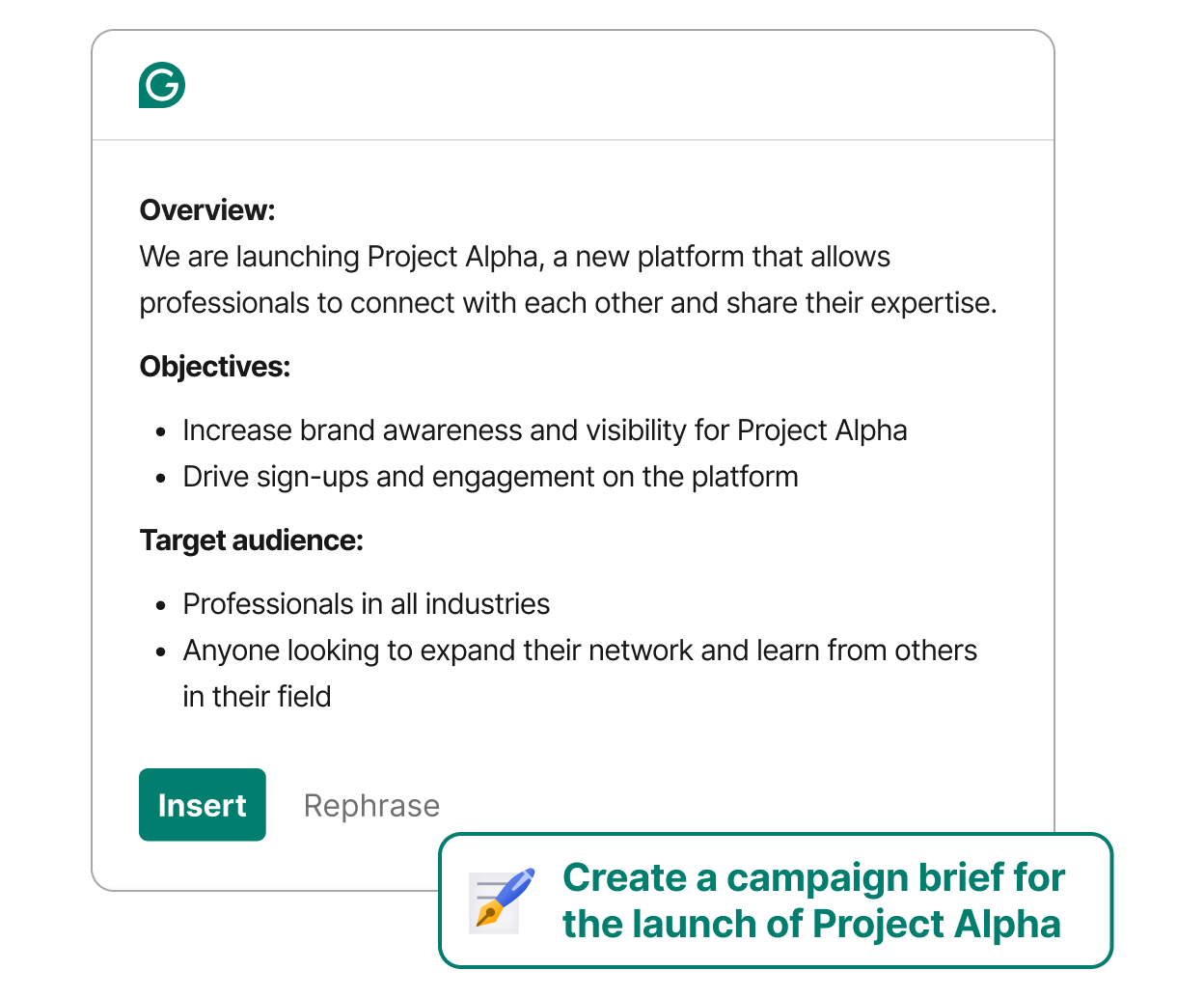
Reply to emails faster than ever
See an email summary and receive suggested replies based on its content.
A user using Grammarly to instantly reply to an e-mail in Gmail using generative AI
Access essential apps wherever you write
Access top workplace apps like Google Drive, Asana, and more where you're already working so you can spend less time switching apps and more time in flow.
A user writing an e-mail on Outlook and using Grammarly's app action to find a file using Microsoft
Prompt Grammarly to rewrite your text
Want to make your text shorter, more persuasive, or more inspirational? Tell Grammarly how you want to sound and get a new version in an instant.
A user using Grammarly to make an e-mail they are writing more persuasive
Generate text instantly
Tackle the blank page and get a fast first draft with AI that sounds like you.
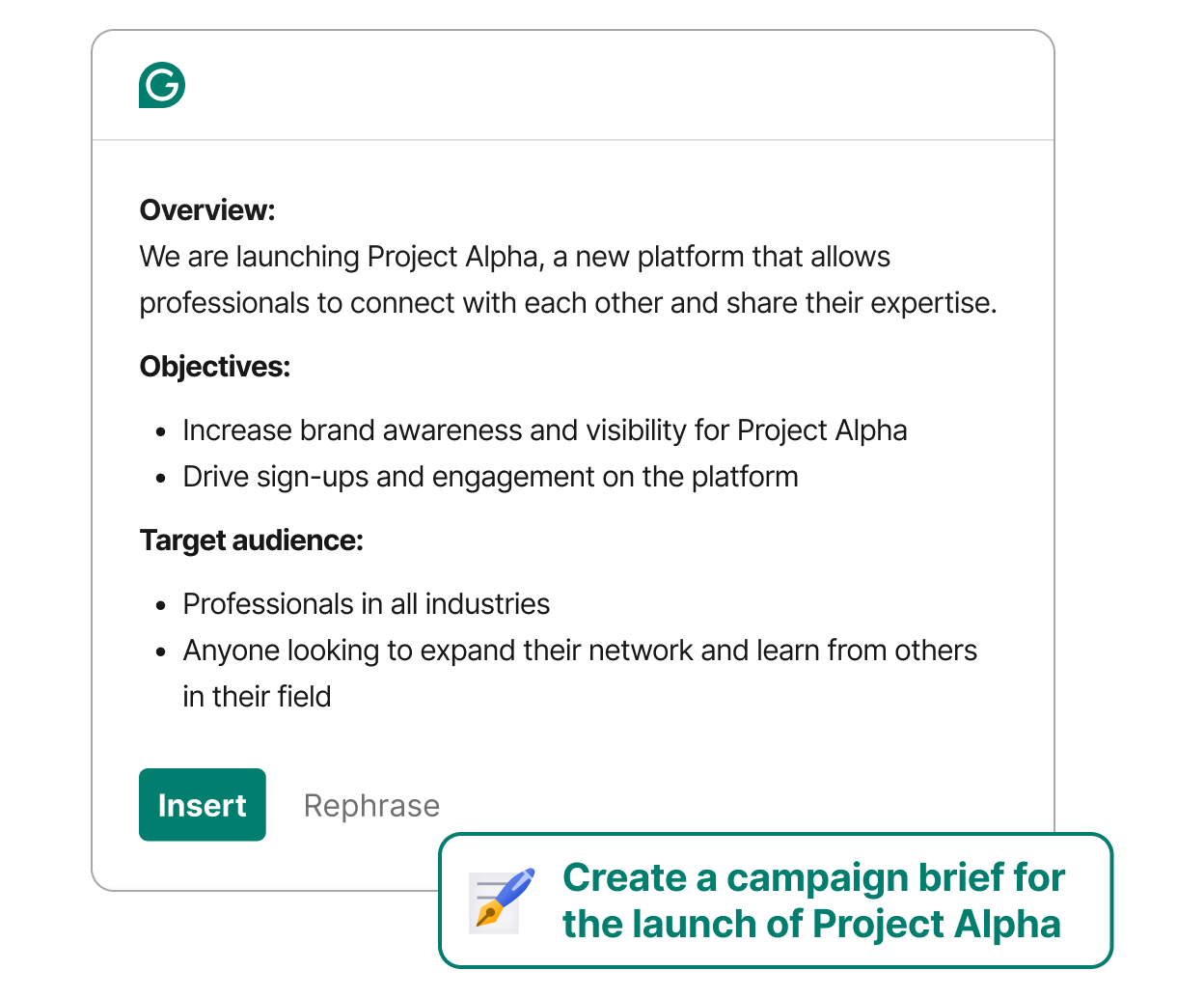
Reply to emails faster than ever
See an email summary and receive suggested replies based on its content.
A user using Grammarly to instantly reply to an e-mail in Gmail using generative AI
Access essential apps wherever you write
Access top workplace apps like Google Drive, Asana, and more where you're already working so you can spend less time switching apps and more time in flow.
A user writing an e-mail on Outlook and using Grammarly's app action to find a file using Microsoft
Improve team communication and collaboration
Teams and enterprises can get on the same page with real-time guidance powered by AI and customized with your organization's critical info and brand voice.
Equip your team with custom style suggestions
Give your team real-time writing guidance specific to your brand by customizing style rules or uploading your entire style guide.
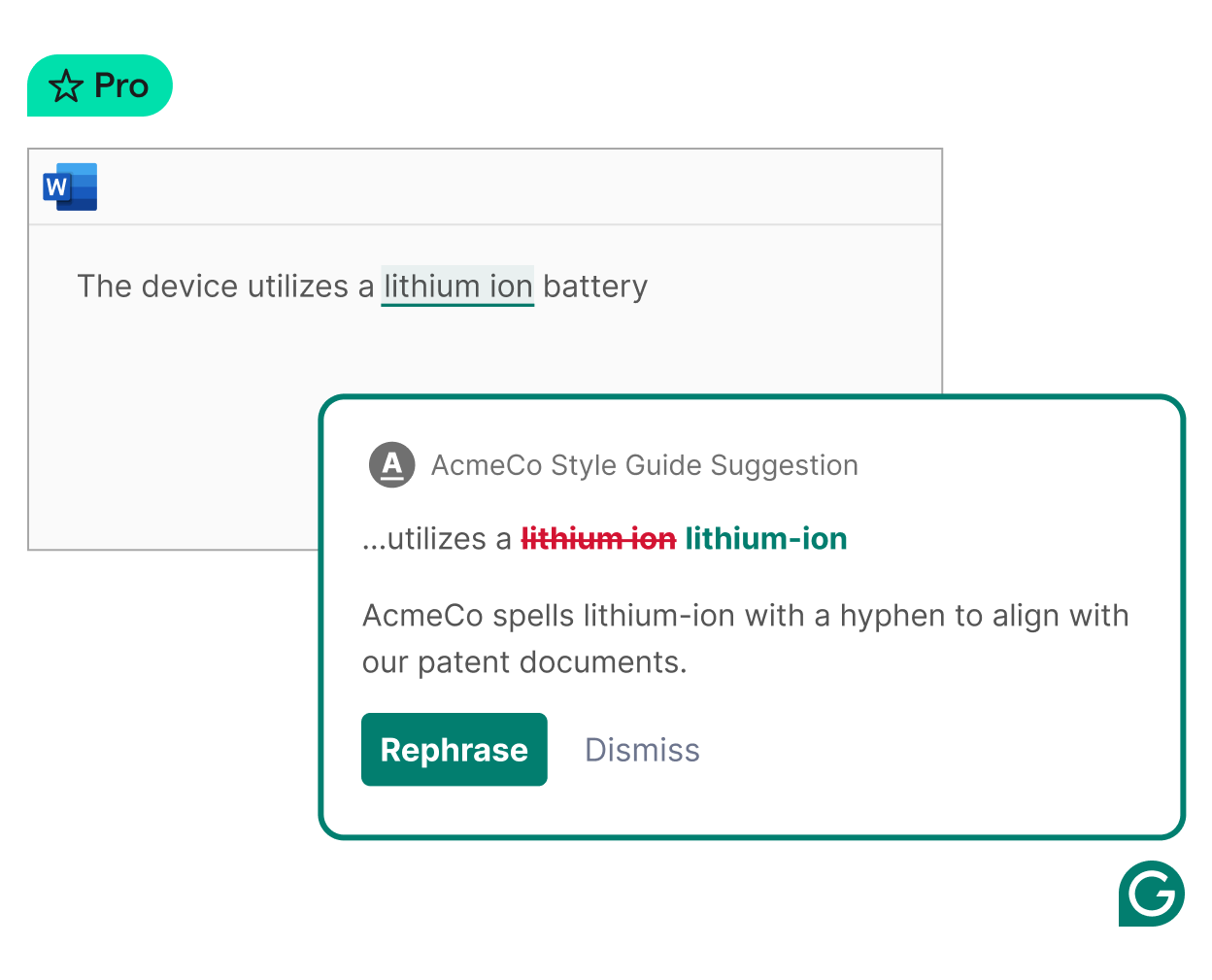
Keep your team on-brand
Customize your brand voice and guide your team's tone in every context in real time.

End acronym and jargon confusion
End the hunt for hidden company and industry info. When team jargon and acronyms pop up, hover over them to see definitions, related documents, and key people so you can easily stay in your flow.
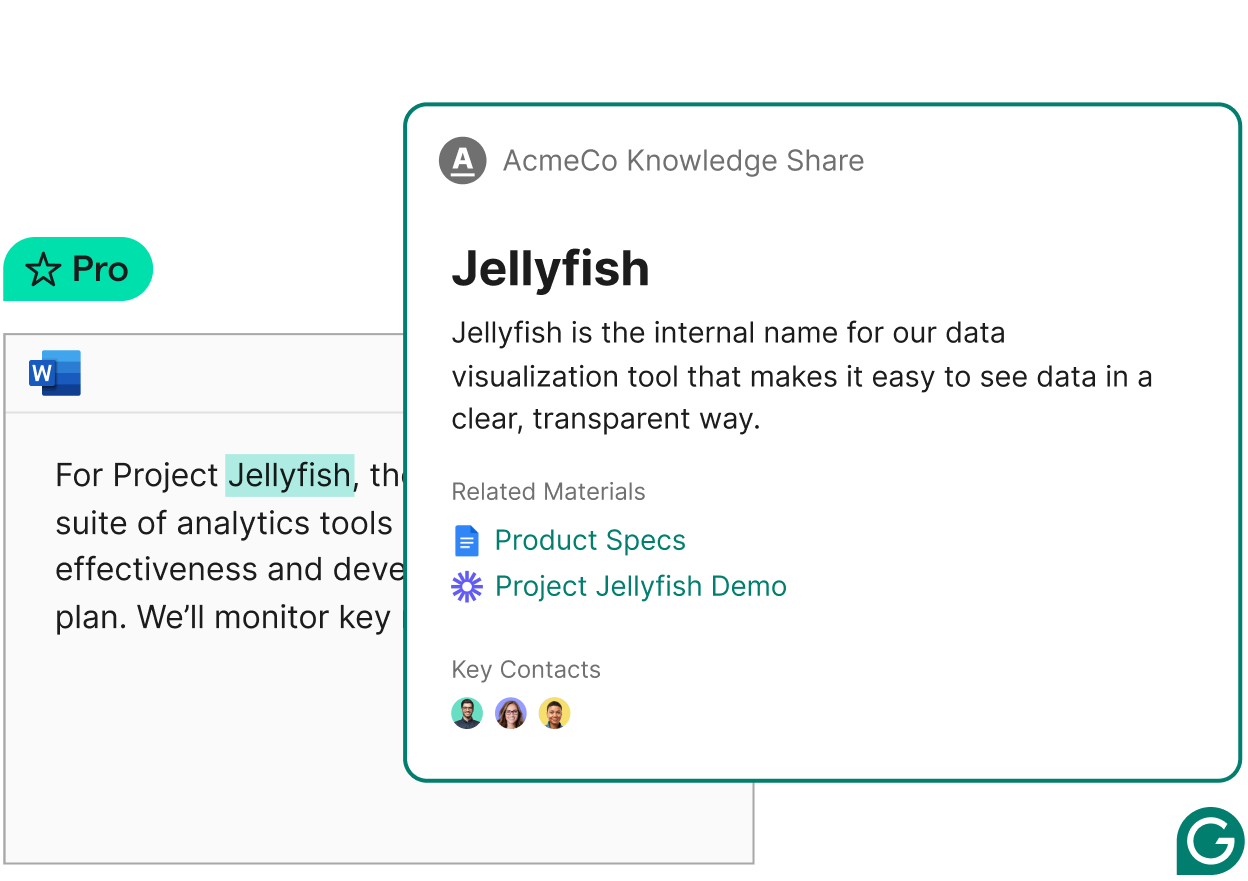
Expedite repetitive writing tasks
Create accurate, on-brand message templates that allow your team to respond instantly instead of repeating themselves. Again.
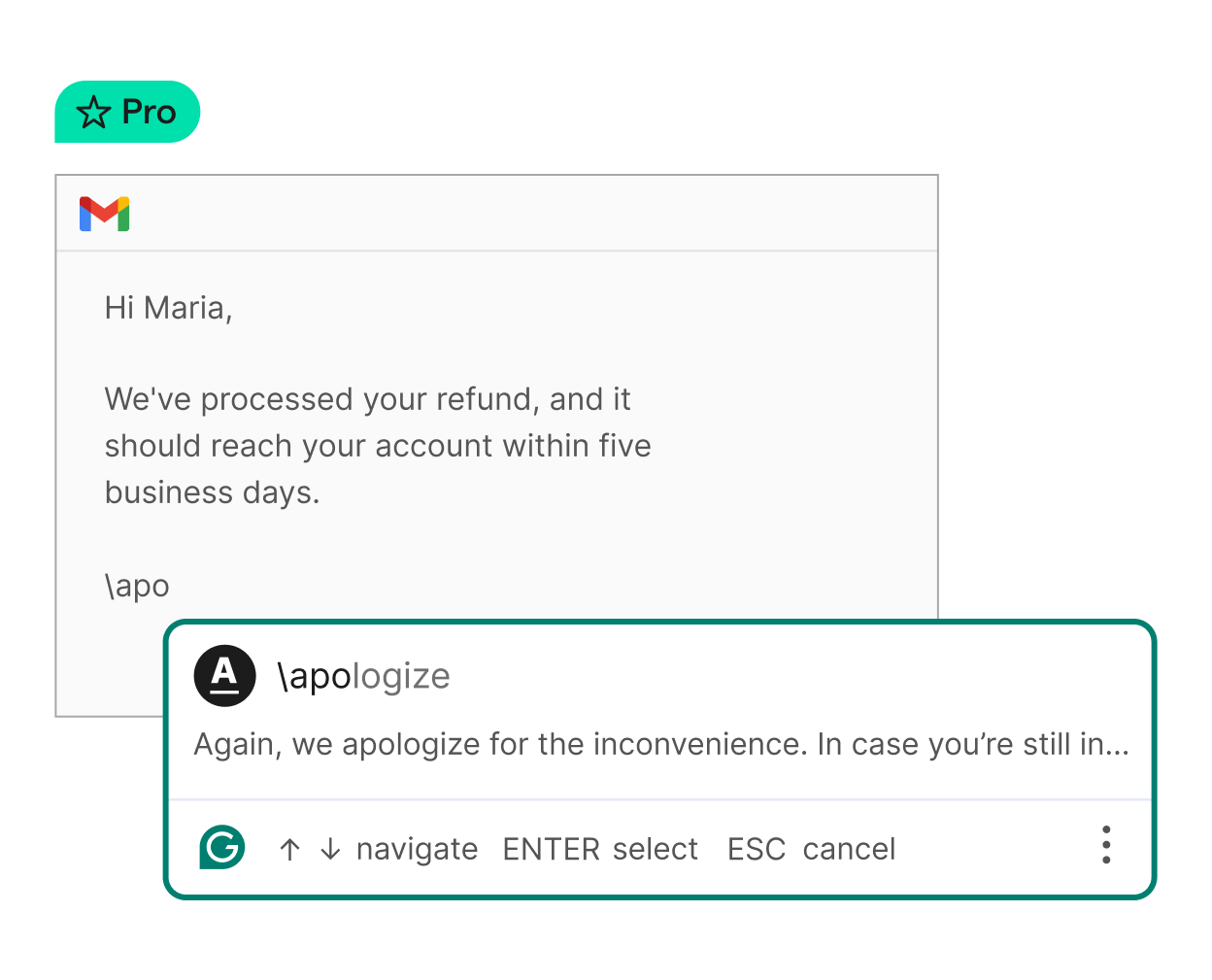
Track team performance
Track team strengths, opportunities, and improvement with intuitive dashboards.
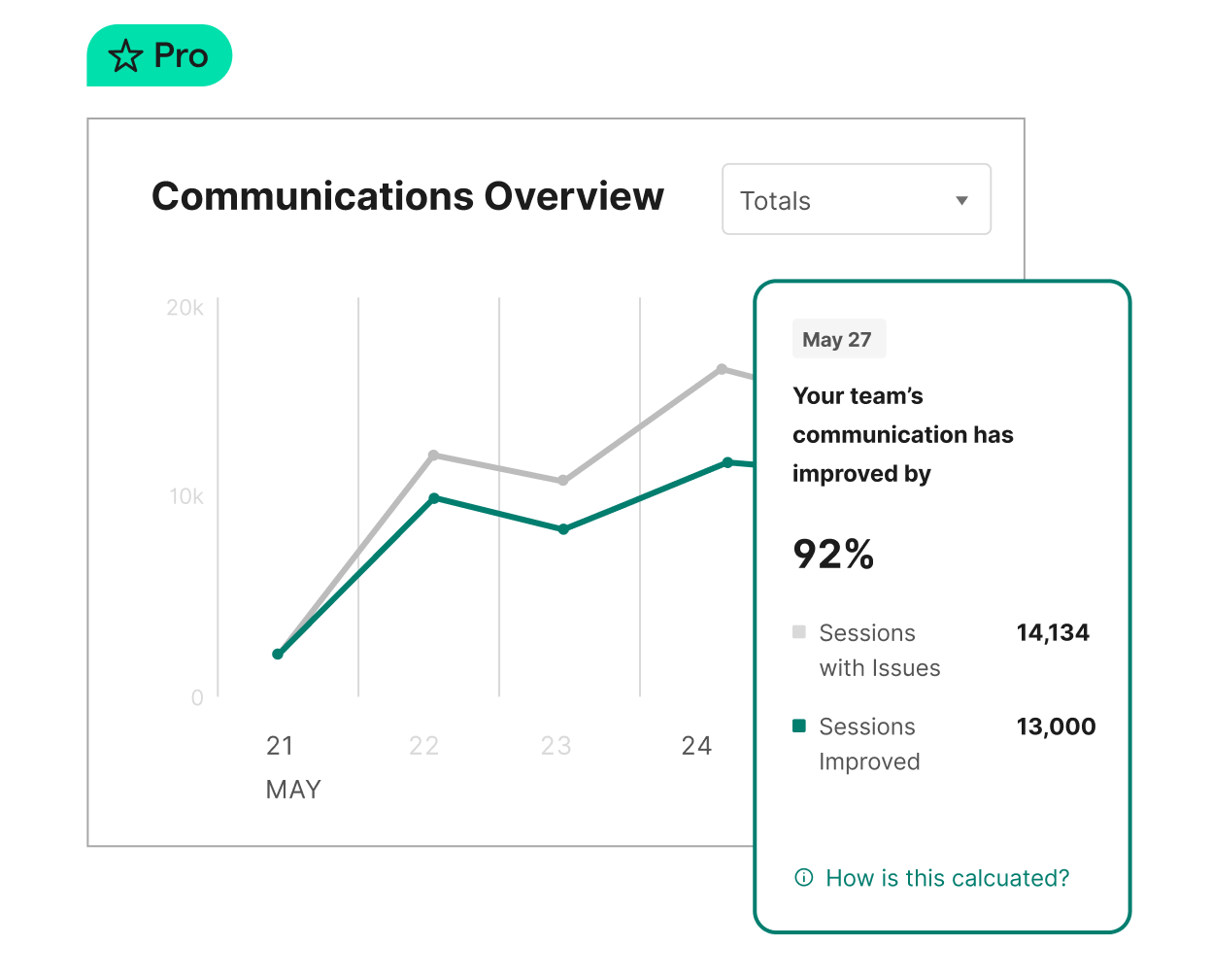
Equip your team with custom style suggestions
Give your team real-time writing guidance specific to your brand by customizing style rules or uploading your entire style guide.
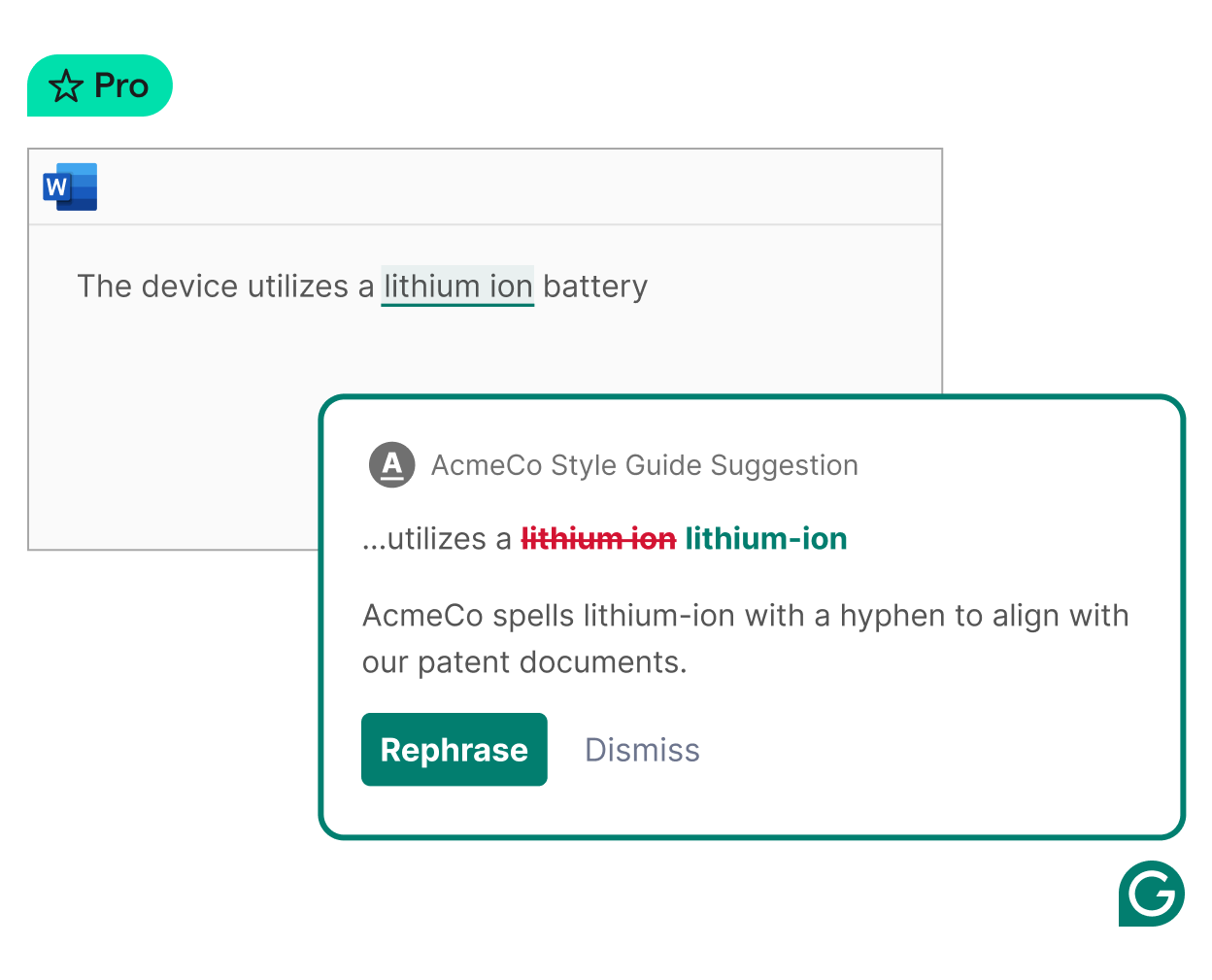
Keep your team on-brand
Customize your brand voice and guide your team's tone in every context in real time.

End acronym and jargon confusion
End the hunt for hidden company and industry info. When team jargon and acronyms pop up, hover over them to see definitions, related documents, and key people so you can easily stay in your flow.
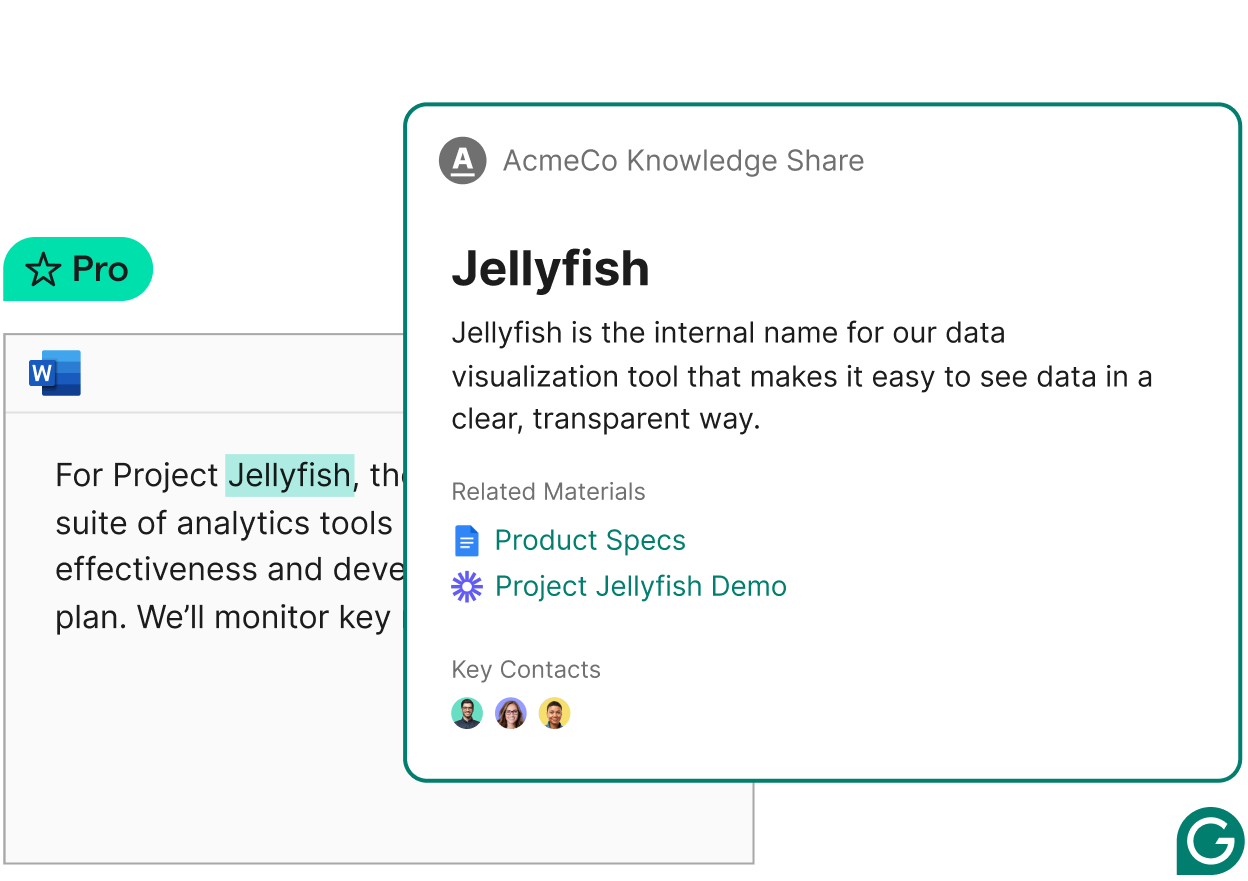
Expedite repetitive writing tasks
Create accurate, on-brand message templates that allow your team to respond instantly instead of repeating themselves. Again.
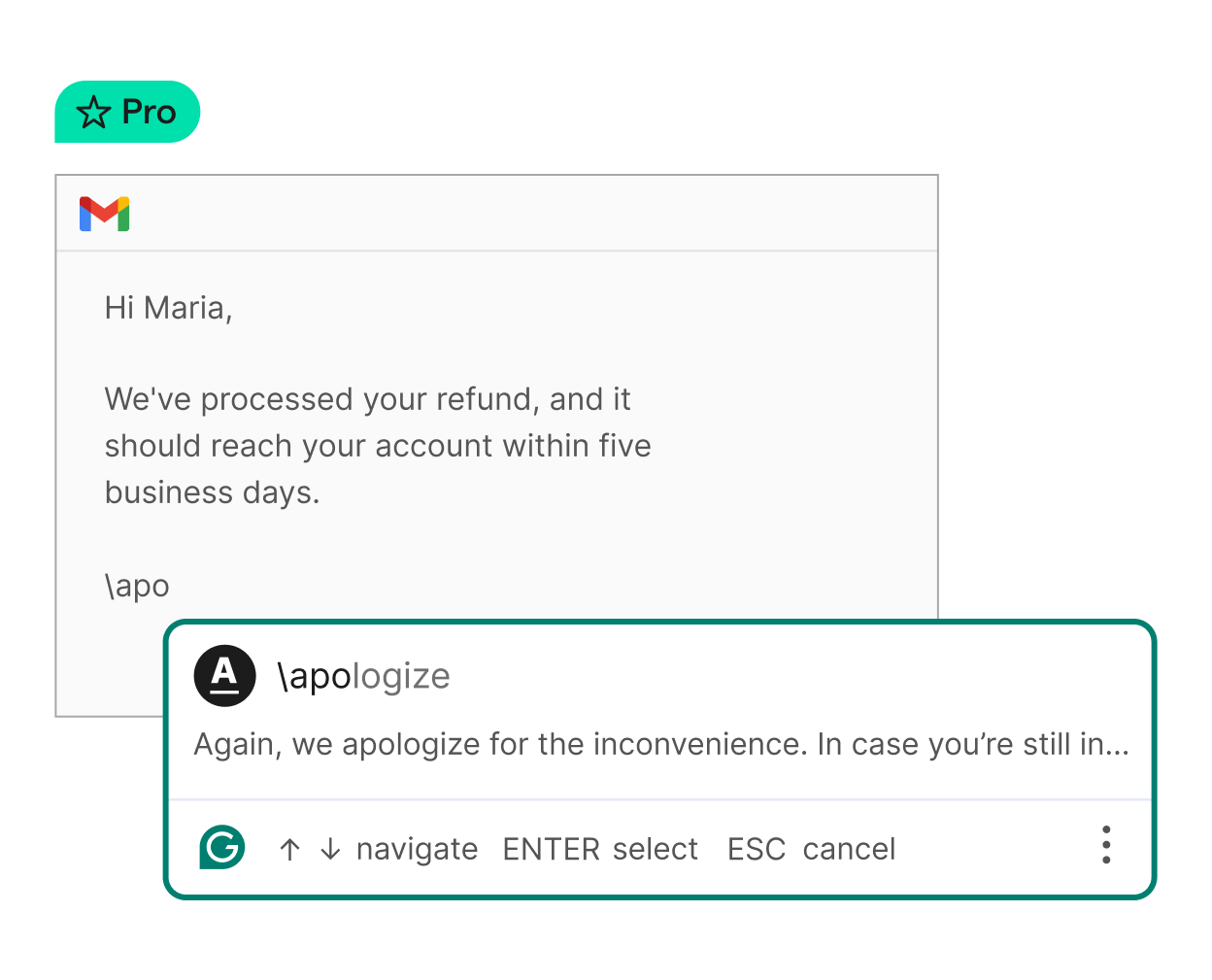
Track team performance
Track team strengths, opportunities, and improvement with intuitive dashboards.
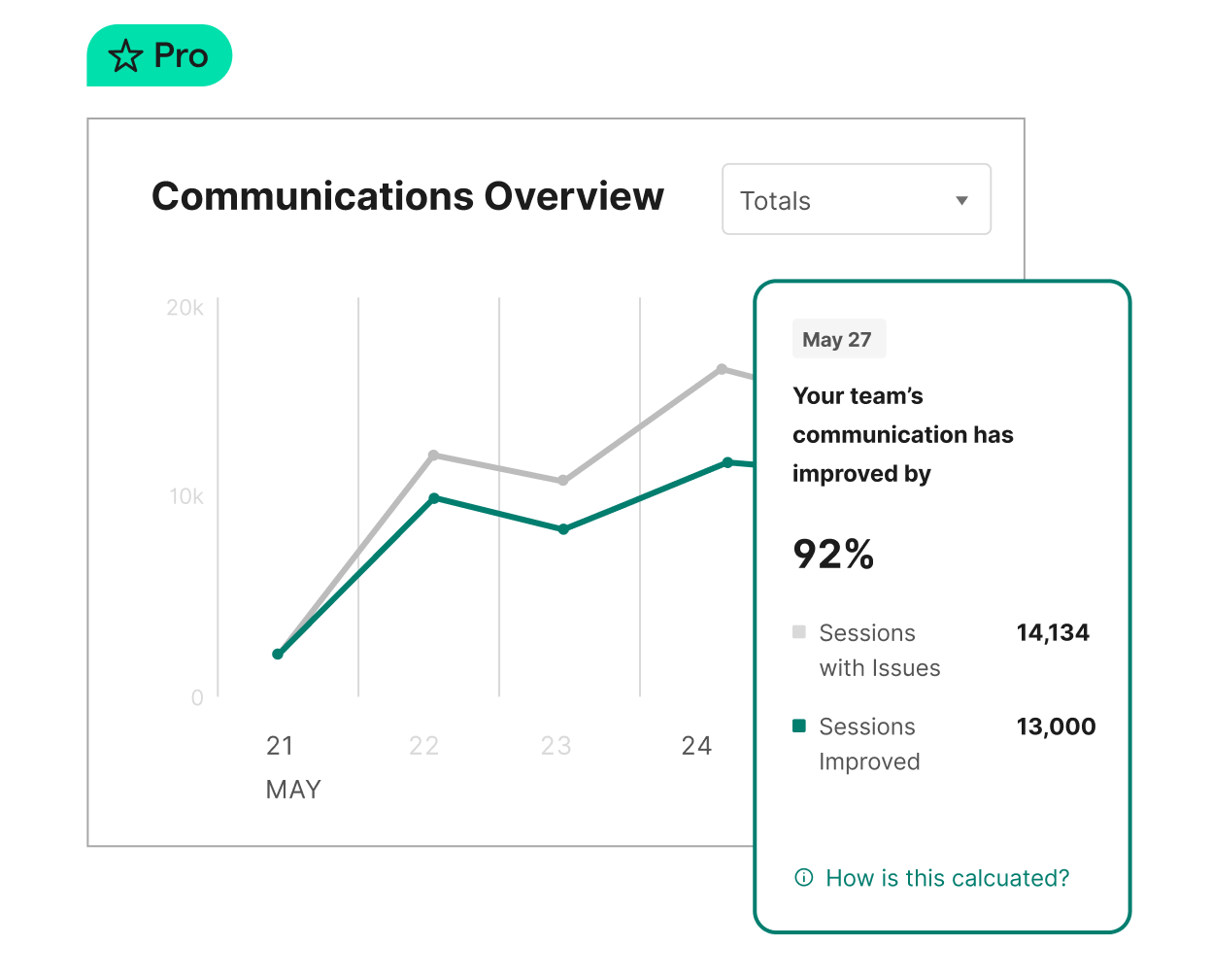
Reach your goals at school and beyond
Prepare for the future and boost your writing skills with AI features built for students.
Hone your ideas
Grammarly’s AI identifies your key points and helps you develop them so you can solidify your thesis and make your ideas flow logically.

Keep your work original
Grammarly helps you check your content for potential plagiarism and AI use so you can rest assured that what you’re submitting is your original work.
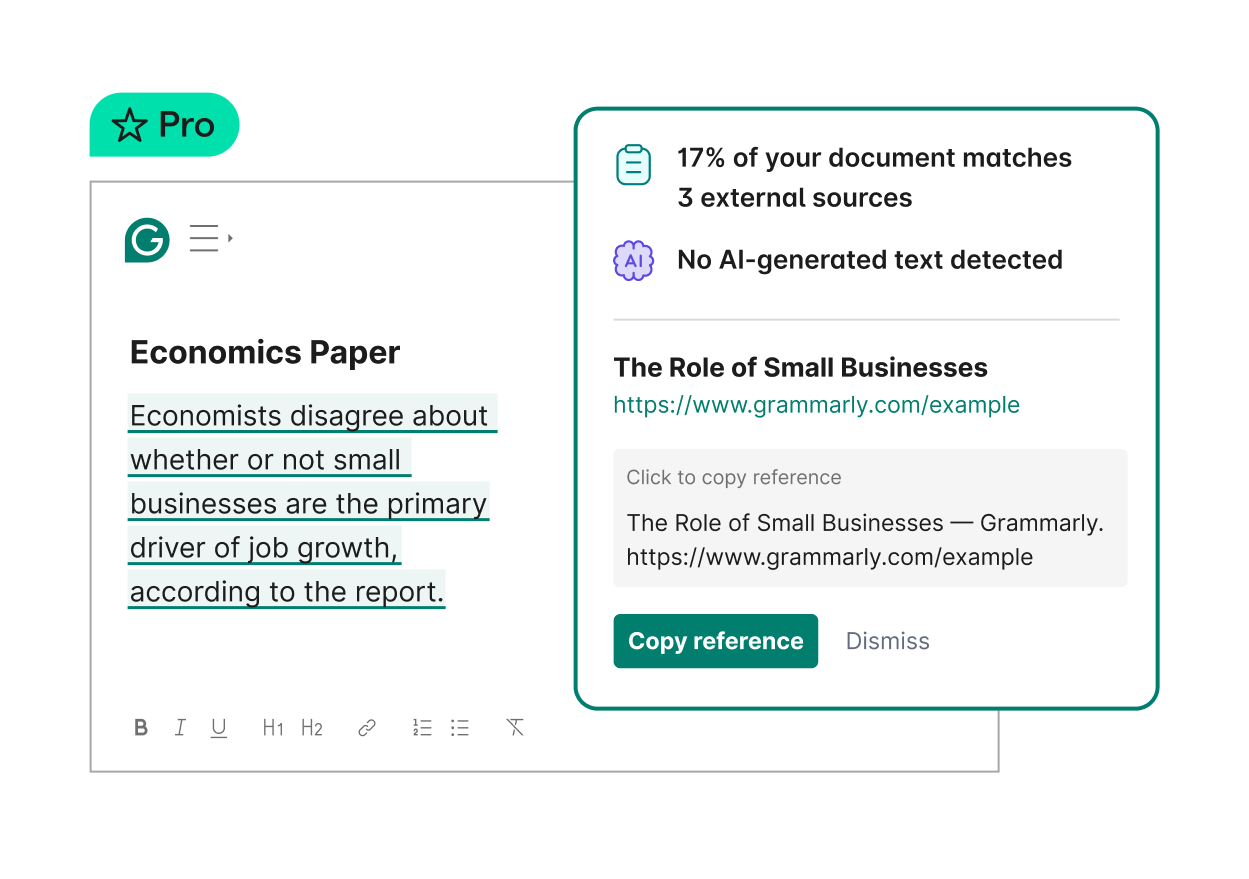
Prove where your words came from
Automatically label your text sources as typed by you, copied from a source, or created with AI. Enable Grammarly Authorship’s tracking in Microsoft Word and Google Docs to show your work.
Learn More
Learn More
A user clicks on a button to see the Grammarly Authorship report, they see a writing activity report that shows sections that are typed by a human or generated via AI
Generate citations in a click
Give credit where it’s due with automated APA, MLA, and Chicago-style citations pulled directly from your browser and never lose points on misplaced punctuation with citation style formatting support.
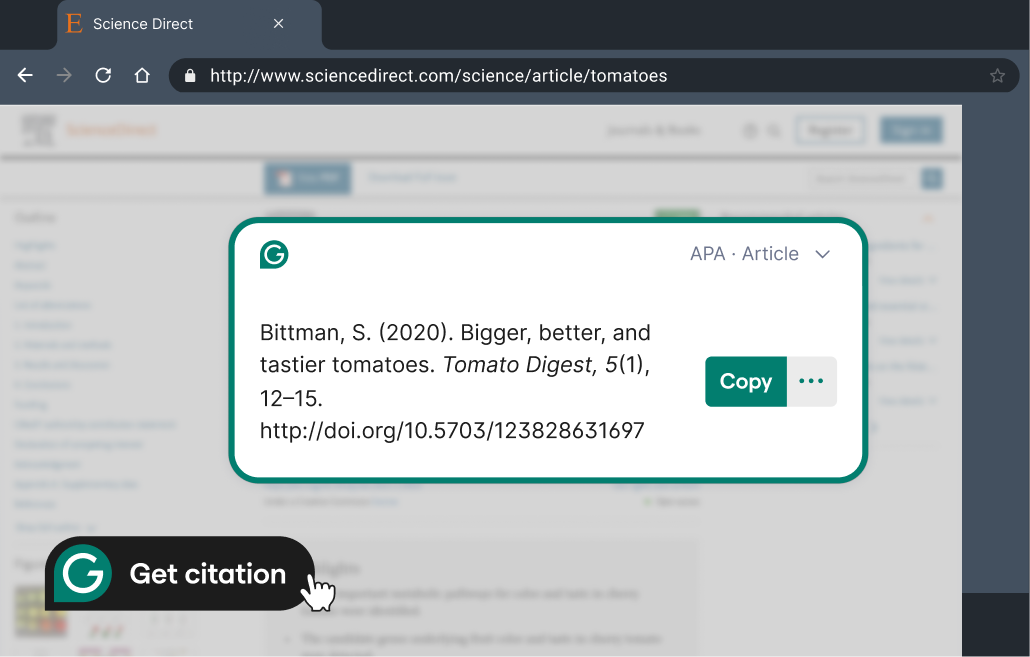
Hone your ideas
Grammarly’s AI identifies your key points and helps you develop them so you can solidify your thesis and make your ideas flow logically.

Keep your work original
Grammarly helps you check your content for potential plagiarism and AI use so you can rest assured that what you’re submitting is your original work.
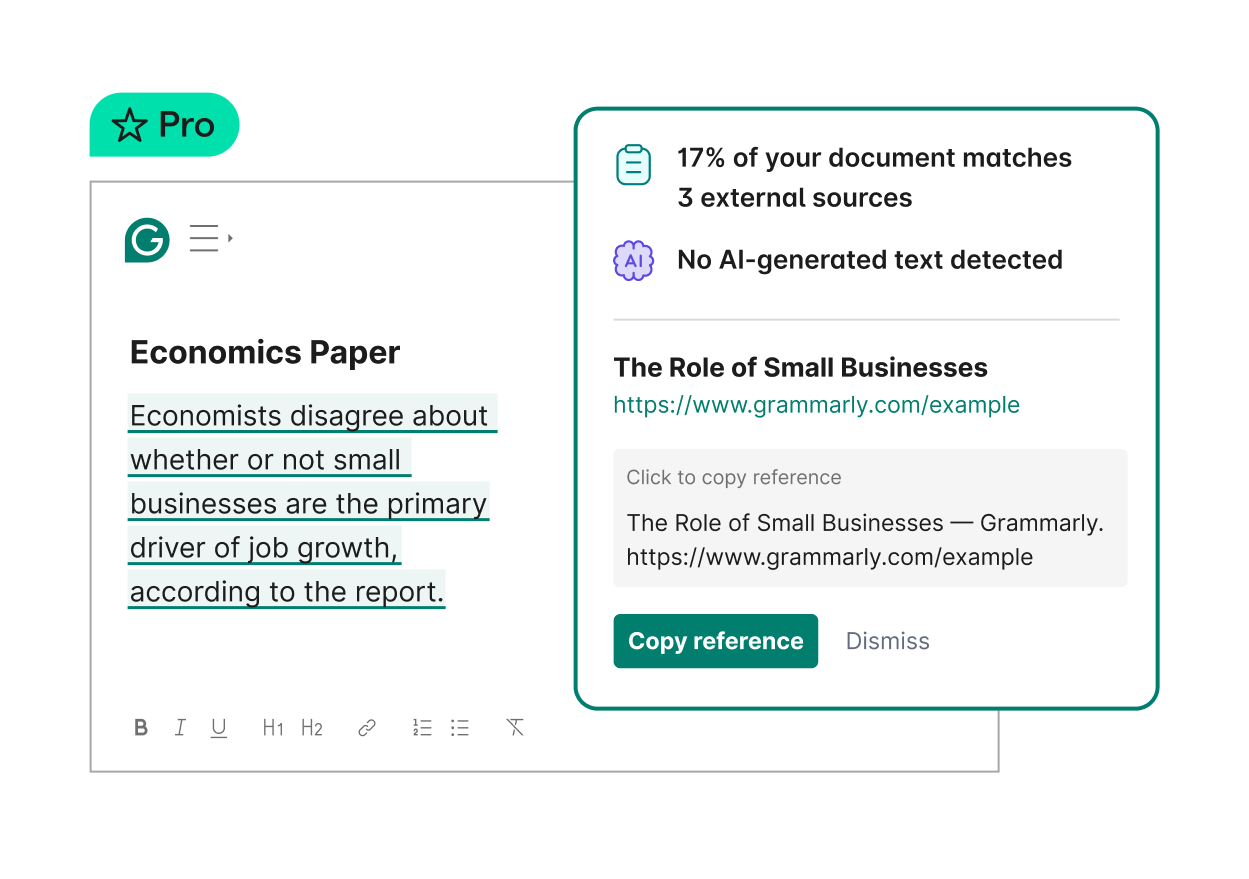
Prove where your words came from
Automatically label your text sources as typed by you, copied from a source, or created with AI. Enable Grammarly Authorship’s tracking in Microsoft Word and Google Docs to show your work.
Learn More
Learn More
A user clicks on a button to see the Grammarly Authorship report, they see a writing activity report that shows sections that are typed by a human or generated via AI
Generate citations in a click
Give credit where it’s due with automated APA, MLA, and Chicago-style citations pulled directly from your browser and never lose points on misplaced punctuation with citation style formatting support.
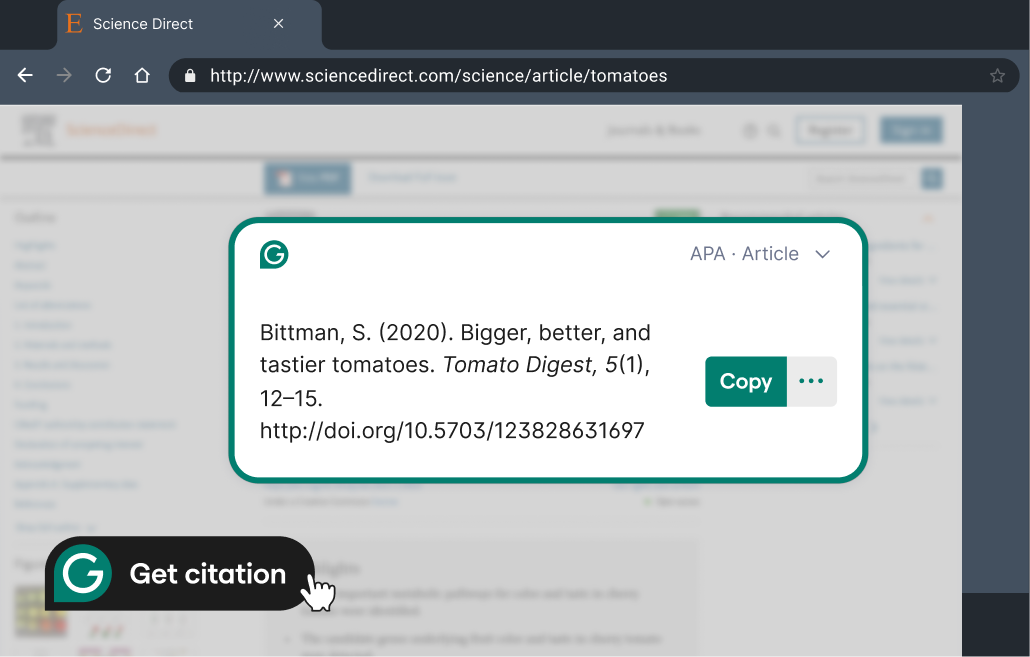
AI features wherever you write
Take these AI features with you to every text box. Grammarly works across 500,000+ apps and websites, so you can write documents, emails, and more without copying, pasting, or breaking focus.
Gmail
Microsoft Outlook
Google Docs
Microsoft Word
Slack

Microsoft Teams
Microsoft PowerPoint
Apple Mail
Notion
LinkedIn
Facebook
Figma
Protecting data, big and small
Grammarly has built a reputation over 15 years: We keep data safe. We prove it every day with third-party compliance certifications and attestations and by never selling data, providing it for advertising purposes, or using it to train third-party models.
Learn more
Learn more
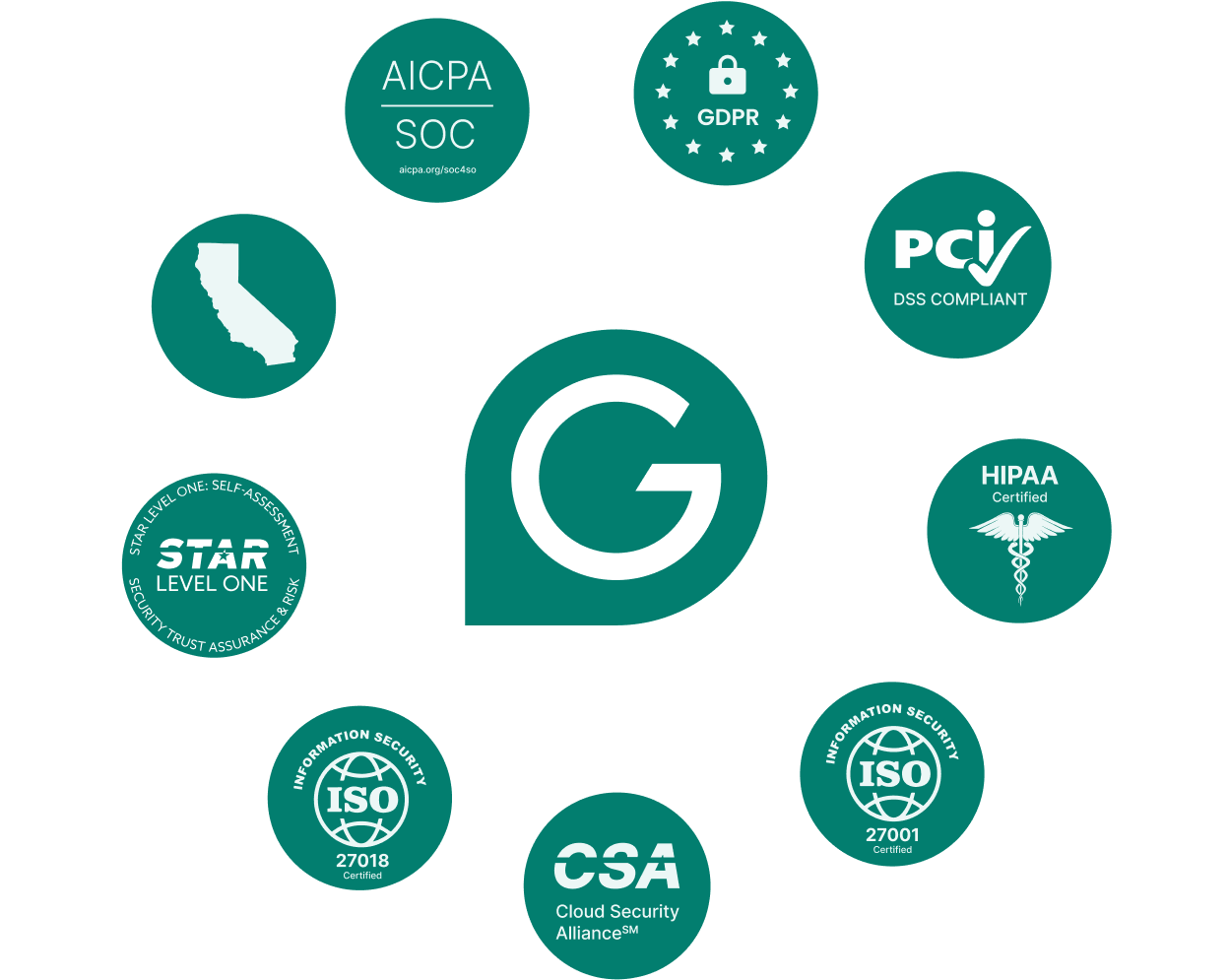
Watch and learn
Writing and editing with Grammarly is easy. These short tutorials show you how to use Grammarly features.
Polished writing
Learn how to craft mistake-free, clear writing with Grammarly's suggestions for correct spelling, grammar, syntax, and more.
Strategic tips
Learn how to avoid unnecessary back-and-forth with Grammarly's strategic suggestions, which take into account your goals and who is reading your content.
On-demand AI
See how easy it is to generate a first draft, rewrite your text, and overcome writer's block using AI prompts.
Quick reply
Learn how to speed up your email correspondence with Grammarly's message summaries and suggested replies.
Polished writing
Learn how to craft mistake-free, clear writing with Grammarly's suggestions for correct spelling, grammar, syntax, and more.
Strategic tips
Learn how to avoid unnecessary back-and-forth with Grammarly's strategic suggestions, which take into account your goals and who is reading your content.
On-demand AI
See how easy it is to generate a first draft, rewrite your text, and overcome writer's block using AI prompts.
Quick reply
Learn how to speed up your email correspondence with Grammarly's message summaries and suggested replies.
Frequently Asked Questions
Where can I use Grammarly?
Grammarly is designed to work where you do, and to keep working as you move across applications, browsers, and devices.
Grammarly’s suggestions are available in all major web browsers (Google Chrome, Mozilla Firefox, Microsoft Edge, and Safari) and in desktop apps with our Grammarly for Windows and Mac product offering. To use Grammarly on mobile devices, download our Android, iOS, or iPad app. You can also write directly within the Grammarly Editor, our writing platform made for accessing and editing long-form documents across devices.
Grammarly’s suggestions are available in all major web browsers (Google Chrome, Mozilla Firefox, Microsoft Edge, and Safari) and in desktop apps with our Grammarly for Windows and Mac product offering. To use Grammarly on mobile devices, download our Android, iOS, or iPad app. You can also write directly within the Grammarly Editor, our writing platform made for accessing and editing long-form documents across devices.
What does Grammarly offer beyond spell-check and grammar-check?
Grammarly assists you with the entire writing process from outlining and drafting with AI prompts to rewriting your text in a single click to proofreading your work for clarity, concision, and tone. The tool goes beyond mistake-free writing by providing AI-powered suggestions that make writing more clear, more engaging, and more effective. It also evaluates your writing for nuanced editorial decisions, like tone and sentence variety. Grammarly offers plagiarism detection and citation support so papers stay original and use proper citation practices throughout. For organizations, features like style guides and snippets are designed to keep teams consistent, on-brand, and efficient. Visit our Plans page for a complete list of capabilities by subscription offering.
Is Grammarly secure?
Ensuring the safety and security of our users' information is very important to us. Grammarly is built with information security as a top priority. We maintain industry-standard data protection, secure infrastructure, and third-party verification, and practice privacy by design.
Can Grammarly see or use my writing?
No one at Grammarly can read your text at will, as we tightly control access to user data within the company. You own what you write.
What data does Grammarly collect?
To serve our customers, Grammarly collects necessary information, such as username, email address, and contact and language preferences. It also processes your text to deliver personalized writing feedback, but we adhere to stringent security mechanisms to protect your data and maintain your privacy. Read more in our Privacy Policy. Any user can request to view all data associated with their account. You can also find information about the small number of trusted third-party processors that help us provide our services.
What’s included in a paid plan?
Grammarly Pro customers get access to advanced AI writing features, such as tone adjustments, strategic suggestions, full-sentence rewrites, and 2,000 AI prompts per month. Grammarly Business customers can take advantage of collaborative features, such as brand tones and style guides. Enterprise customers can drive results across the organization with a fully customizable solution, unlimited AI prompts, and enterprise-grade security measures. Grammarly for Education combines the advanced features of Pro with enterprise-grade security and controls that help institutions trailblaze the responsible use of AI technology while preparing students for the future of work. Visit our Plans page to see what's included in Free, Pro, Business, Enterprise, and Education plans.
What's the difference between Grammarly's individual offerings (Free and Pro), Grammarly for Enterprise, and Grammarly for Education?
While Grammarly's Free and Pro plans can provide a student or educator with their own Grammarly account, Grammarly for Education is an institutional license that provides access to all students, faculty, and staff. Grammarly for Enterprise is a fully customizable solution for large businesses.
Work with the only AI built to improve writing
Join 40 million people and 50,000 organizations who use Grammarly to transform their communication.