Grammarly for Microsoft Office
Get real-time Grammarly suggestions for more productive and efficient writing in Microsoft Office.

Get Writing Support Where You Work
Use Grammarly where you already write—emails, texts, documents, apps, and more—for a consistent, multi-device experience trusted by millions.
Microsoft Word
Microsoft Outlook
Microsoft PowerPoint

Microsoft Teams

Scrivener
LinkedIn
Gmail
Apple Mail
Slack
Salesforce
Facebook
X
AI Writing Assistance at Every
Stage of Communication
Fuel momentum and productivity in Microsoft Office by using Grammarly to instantly brainstorm, compose, and edit directly in the apps and websites you use.
Check your grammar, spelling, and punctuation
Become more confident with writing mechanics. Grammarly gives real-time feedback on commas, commonly confused words, and more.
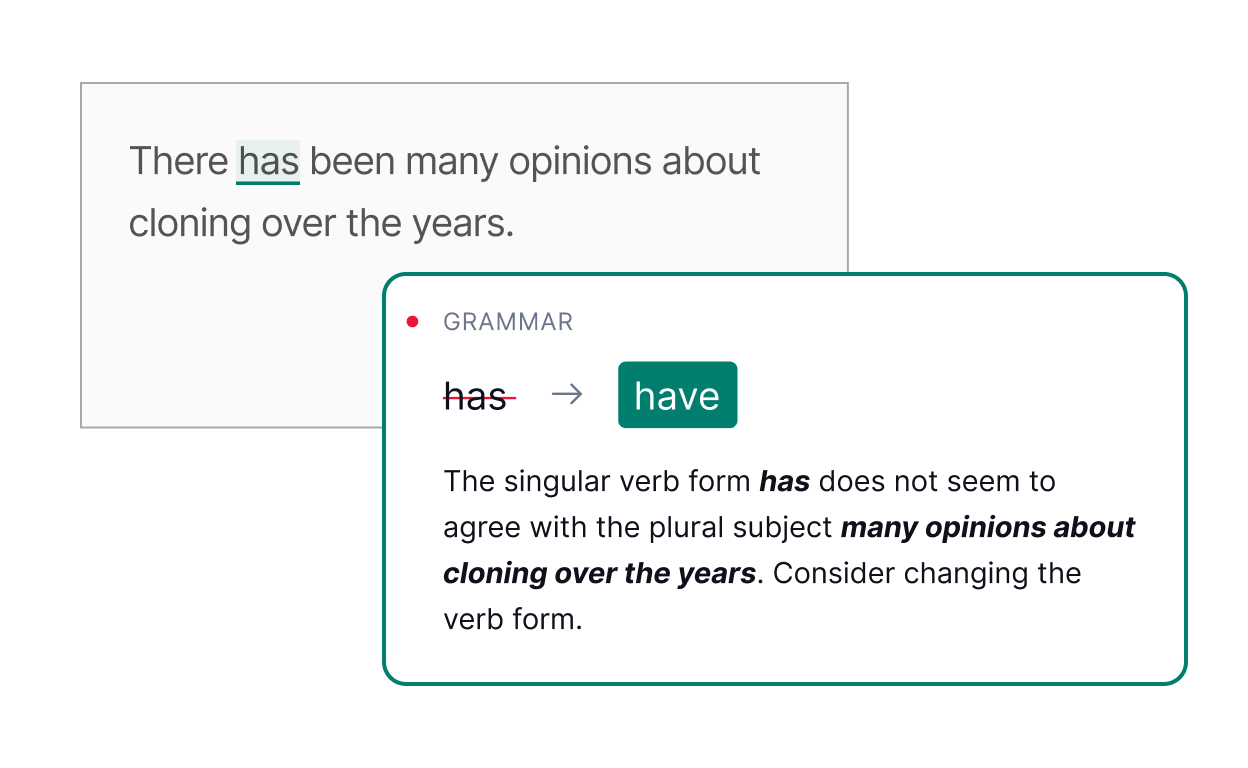
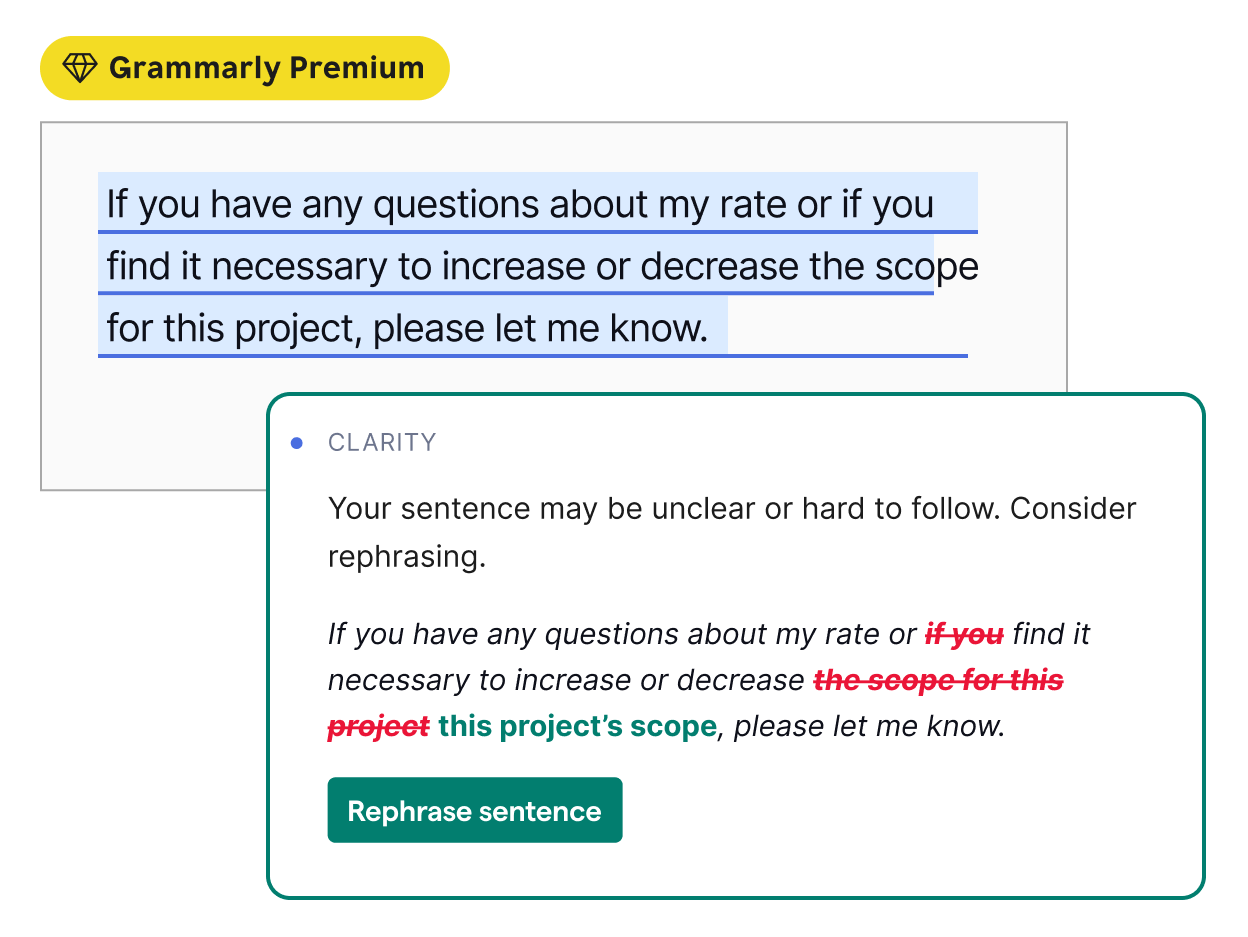
Make your ideas clear
Long, complicated sentences are hard to understand, even if they’re grammatically correct. Grammarly suggests concise alternatives for wordy phrases.
Try Grammarly Premium for full-sentence rewrite suggestions.
Try Grammarly Premium for full-sentence rewrite suggestions.
Adjust your tone
Tone is tricky to convey in writing. Grammarly includes a tone detector to help you understand how your message may sound to a reader.
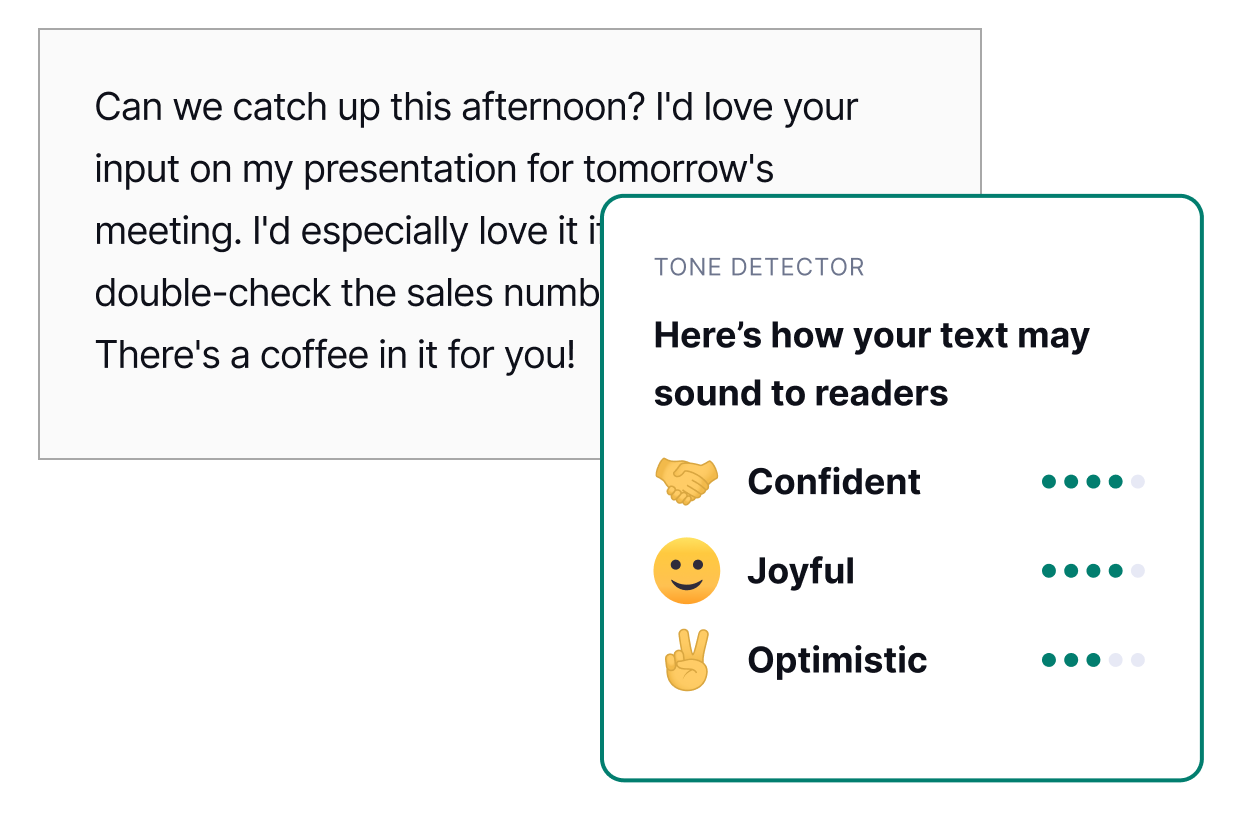
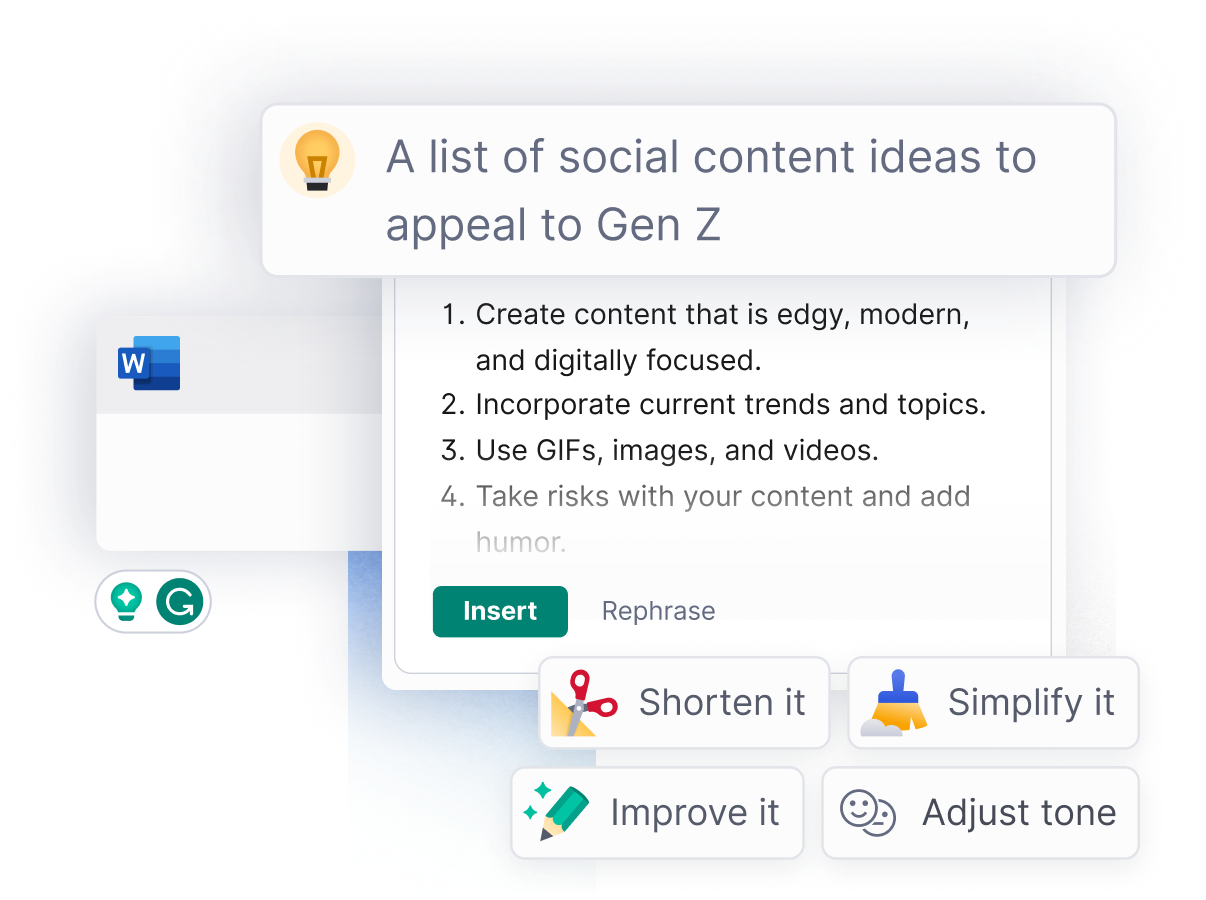
Ideas that come to you
Jump-start any document with ideas or outlines delivered straight to the page you’re working on. Brainstorms and new perspectives are at your fingertips.
“Grammarly has given me confidence in my communication. I no longer second-guess my writing since I can be sure that what I send to friends, coworkers, and clients will be delivered how I intended it. Grammarly is embedded everywhere I write—texts, documents, email, social media—and it has saved me the time and energy I need to focus on other things.”

Newton Kiwia
Architect at Dar es Salaam, Tanzania





Frequently Asked Questions
How do I install Grammarly on my computer?
Download Grammarly for Mac or Windows, open the file, and follow the installation prompts. If you need help, check out our step-by-step support article.
Where does Grammarly work in the Microsoft product suite?
Grammarly works across both Windows and Mac in Word, Outlook, PowerPoint, and Teams. It works in Excel for Windows but not for Mac.
Is Grammarly free on desktop?
Yes, you can use Grammarly Free for Mac or Windows for as long as you’d like. If you’re looking for more in-depth writing suggestions and customizable features, try Grammarly Premium.
Does Grammarly work in Microsoft Excel?
Grammarly works in Excel on Windows devices.
Can I use Grammarly in my web browser?
Yes, you can use Grammarly in a variety of browsers by downloading Grammarly for Windows and Mac or by using one of our browser extensions.
Make Great Writing Simple
Join over 30 million people and 70,000 teams who use Grammarly every day to make their writing shine.