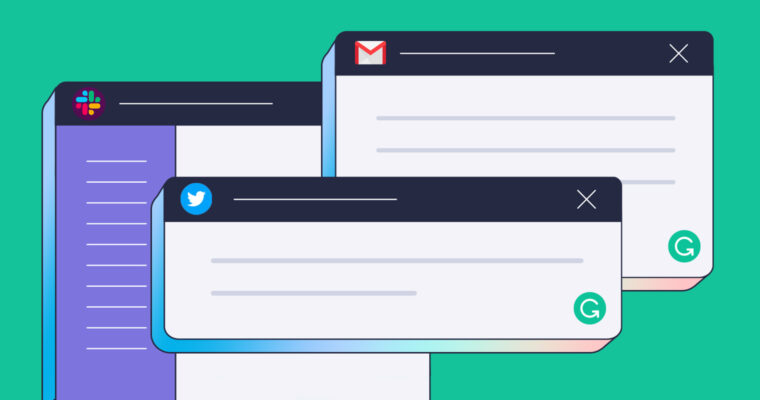
Grammarly for Chrome is designed to work seamlessly on any website where you find yourself writing. Whether you’re live-tweeting a weird movie or answering work emails (or maybe you’re multitasking with a bit of both), Grammarly can help with whatever’s going on in your browser. Read on for the most popular places you can use Grammarly for Chrome.
Google Docs
Google Docs is a great place to work on long-form writing. Whether you’re working on an assignment, drafting a blog post, or even composing a speech, Grammarly for Chrome brings Grammarly’s writing suggestions straight into your document.
>>READ MORE: How Does Grammarly Work?
Gmail, Yahoo!, Hotmail
One of the worst feelings is hitting send on an important email and then spotting a mistake moments later, when it’s too late to fix it. Grammarly can help you spot issues before they land in someone’s inbox.
Facebook and Twitter
Sharing some big news on Facebook? You can get Grammarly’s in-depth writing feedback without leaving your text field. Same goes for Twitter — no edit button? No problem.
>>READ MORE: How To Write a Tweet
If there’s one place you want your posts to be clear and buttoned up, it’s probably LinkedIn. Whether you’re looking for your next opportunity or just building your network, Grammarly can help you make sure you look polished and professional.
WordPress and Medium
Maybe blogging is part of your job, or maybe it’s a personal project. Either way, creating a polished, engaging post or article is no small feat. With Grammarly for Chrome you can make sure each new post is polished to a high shine before it goes live.
Where do you do most of your online writing? Grammarly for Chrome is designed to work seamlessly wherever you need it, no copying and pasting required.






