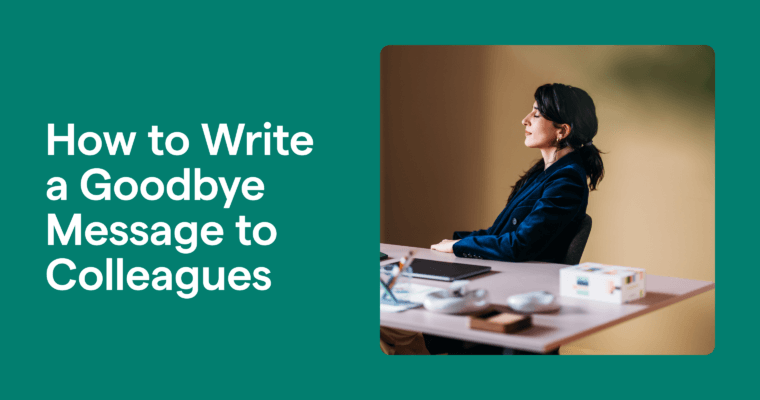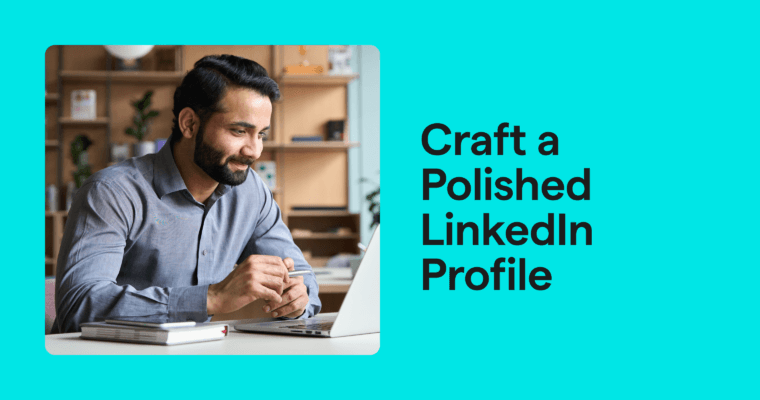
You’ve probably heard that having a solid presence on LinkedIn can help advance your career by expanding your network and attracting new opportunities.
Then again, writing and updating your profile might also cause you to second-guess yourself as you try to fill out each section perfectly in the hope of impressing the right prospective employer. Understandably, many of us dread this process.
Elegantly summing up your training and experience takes time and careful thought. It’s not always easy to judge whether you’re effectively projecting the right skills and qualifications to colleagues and strangers. Are you saying too much or not enough? What about putting keywords in the right places? Do you sound authentic or just bland?
Here, we’ll break down how to fill out the parts of a LinkedIn profile to make a strong impression. In addition to tips and examples, we’ll highlight how to make sure your profile is easy to read, on-brand, and mistake-free.
LinkedIn headline
Your LinkedIn headline appears next to your name and picture at the top, and unless you rewrite it, it defaults to your job title. That’s fine if you have one that makes you particularly stand out, like NPR reporter Peter Overby, whose business cards before he retired read “Power, Money & Influence Correspondent.”
If you notice your headline has defaulted to something slightly less memorable—an awkward string of words like “Contract Junior Office Sales Associate,” perhaps—it’s probably worth retooling. You might opt to foreground a few key terms, interests, or areas of expertise:
- UX Writer | Longtime Science Communicator
- Versatile Programmer | Experience in Network Security
- Lab Technician Studying Genomics and Bioinformatics
“The headline is the first thing recruiters see,” says Kevin Ligutom, who looks through LinkedIn as part of his job. As a technical sourcer for Meta, he often goes through a hundred or more profiles a day to find the right candidates for various positions.
He notes that the terms you use can help you show up in their searches. Choose each word with care—you want to fish with the right bait. If a particular employer exemplifies your dream job, “check the company’s career page and make sure whatever title you use for yourself is similar to their positions,” says Ligutom.
Think of your headline like you would think about dressing for the job you want.
LinkedIn About section
“The About section is a great place to add details that your job description can’t really provide but that you think are important,” Ligutom says. Use it as the place to sum up what motivates you or key qualities that make you stand out.
This part doesn’t have to be epic in length; one or two paragraphs or a handful of bullet points might suffice. You don’t want to recapitulate what’s evident from your basic history, but “if you have a long About section that expands or contextualizes your résumé, that’s good,” Ligutom says.
If you’re feeling ambitious, your About section can give some backstory. What makes your work meaningful and compelling? Why do you feel called to it? What do you have that other candidates don’t? There are many ways to answer these questions, but you don’t have to tackle all of them—just whatever spotlights your strengths. Here are a few opening lines to illustrate:
- Drastic and unpredictable weather was always a concern on the reservation where I grew up. It’s why I chose to become a climate scientist.
- I understand the technological challenges facing educators today because I worked as a teacher for two years before training as a software developer.
- An internship writing ad copy led me to discover a new application for my MFA in micro-poetry—and a career.
LinkedIn Experience section
This is where you detail the various jobs you’ve had over the years.
“I usually look for three things here: What types of projects you’ve worked on, what types of skills you used to work on those projects, and a description of how you worked with a team to get those projects done,” Ligutom says.
Generally, the further along in your career, the more it makes sense to go into heavy detail here. “The more junior the profile, the more I want to just see the bullet points of your skills and your accomplishments. The more senior, the more I want to see details about the strategic initiatives you were able to push forward,” he says.
Note that you can tweak the way you describe your experiences to emphasize what’s most relevant to your current interests. For example, web design might have been just one part of your experience as a concert organizer in college, but when you’re starting out, it’s still worth mentioning when trying to impress people who value that skill.
This idea cuts the other way too. You might have worked as the de facto office manager among your many other roles at a scrappy startup five years ago, but if you’ve since sworn to never do anything like that again, you can downplay that aspect of your experience accordingly.
As for what verb tense to use, it’s wise to use the present tense for anything you’re still doing and switch to the past tense for everything else.
LinkedIn Education section
Listing your degree(s) matters, as does where you got them, Kevin says, though “the more senior the person, the less important it is.”
If your degree is still in the works, include when you expect to finish it. As for an unfinished degree, it might not be a dealbreaker, depending on your field, experience, and skills.
Ligutom, who’s worked with “everyone from no-degree to PhDs and incomplete across multiples,” says that some fields just don’t call for four-year degrees like they used to. “In all honesty, in the software engineering space, there are people that don’t have undergraduate engineering degrees—they’ve just coded enough.”
While professionals aiming for jobs in writing or other forms of media and design, for example, may be able to get away with not having a relevant degree, please don’t try to launch a career as a dentist or phlebotomist through sheer force of will.
If you’re going for a career shift or transition, think of it like storytelling, where it’s often best to show rather than tell: A credential tells people you’re qualified, but a portfolio of cool finished projects demonstrates as much.
As for apprenticeships and trade certifications, whatever’s relevant to the work you’re after is worth highlighting. “The advice I would give is to be more detailed about the skills you’ve gained from the work you’ve been doing, especially early in your career,” Ligutom says.
LinkedIn Skills section
This section tends to be a keyword catcher. “If there are things [in your Skills section] you’re good at and want to do more of, this means you’ll pop up more often when people search for you,” Ligutom says. “I look at it as a way to get caught in searches for the types of jobs you want to be doing.”
If you’re an app developer with years of experience in a particular programming language you’re fond of, name it here. But be careful not to pigeonhole yourself this way, and note that if you overstuff your skills section with keywords, recruiters might assume you’re angling to show up in as many searches as possible.
“Having this section appear more curated shows us these are the skills you’re looking to do more of,” Ligutom explains.
LinkedIn Honors and awards section
Here, a common question is, “What if I don’t have any?” If the answer is no, there’s no need to make up accolades. Just leave it blank.
“You don’t need to lie about that. It’s fine,” Ligutom deadpans.
LinkedIn Interests section
This can help underscore specific expertise or interest in certain subject areas relevant to your work, which particularly matters if you’re a researcher or PhD, but, Ligutom says, don’t make a big bet on this being the section that wins over a recruiter or prospective employer.
What can Grammarly do to help you write a stronger LinkedIn profile?
You want your LinkedIn profile to be readable and concise, feature flawless grammar, and be free of typos. Grammarly can help. Not only does Grammarly’s writing assistance help you spot and weed out mistakes, it can also make wording and tone recommendations to improve readability and effectiveness, so you can feel confident that your professional reputation will shine.