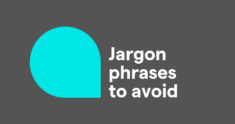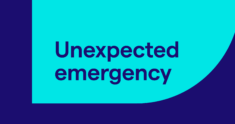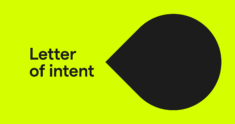Since the start of the pandemic, many nonessential workers have had to adjust to a remote work environment. This shift introduced new challenges, such as navigating virtual meetings and recreating a productive workspace from home. As the pandemic evolves, some companies are choosing to return to the office 100 percent of the time, some are adopting a fully remote policy, and others are entertaining the idea of a hybrid work model.
What’s a hybrid work model?
A hybrid work plan means that employees work in the office for a portion of their time and work remotely the rest of the time. The number of remote-work days and logistics vary widely from organization to organization. Not only does it provide flexibility in how team members manage their time, but also it allows companies to expand the hiring markets and talent pools they’re drawing from, rather than limiting themselves to select locations.
This work model is in line with what many employees want. According to a global survey by office furniture company Steelcase, an overwhelming majority (up to 90%) of the 32,000 workers surveyed said they want to return to the office in some capacity. In a post-COVID era, 46% of US workers expect to work from home between two to five days out of the week.
As more organizations consider or even adopt a hybrid work approach (Grammarly has recently done so), they are being intentional about how to adapt their work practices accordingly. For one, to remain effective in a hybrid workplace, employees will need to think through how their communication skills serve the team, whether they’re working remotely or in the office.
4 communication tips for a hybrid workplace
Unlike a fully remote organization where everyone works from home, a hybrid plan means that you might be working in the office while other key teammates are working remotely (or vice versa). Here are a few tips to maintain effective communication between workplaces.
1 Identify essential in-person meetings
Some meetings are most effective when attendees can collaborate live and in person. For example, this might come up when introducing a new product in depth or facilitating team-building exercises.
Conversely, some meetings are just as effective remotely. Typically, disseminating quick bites of information or meetings with fewer attendees are suited to a virtual format. Some examples include one-on-ones between staff and managers, project standups, and general company announcements.
Certain updates also don’t need to be communicated in a meeting at all and can be shared in other ways like email or instant message. Learn how to know if something needs to be a meeting.
2 Create equity with meeting assets and tools
When not everyone is in the same room, ensure that meeting materials are available in a format that’s useful in both work situations. For example, if you’ve printed out a PowerPoint presentation for in-person attendees, offer virtual participants a digital deck so they can easily follow along.
This point extends to in-person tools, like a whiteboard during a meeting. Ensure that the team member who’s using a whiteboard positions their camera properly so remote workers can see the entire board.
As a hybrid working model also may allow for flexible schedules or for team members to work across time zones, not every stakeholder might be available during the meeting. Plan ahead by sharing an agenda ahead of a meeting and habitually sending meeting recaps and follow-ups and recordings so everyone is aligned.
3 Find the best communication channel
Certain tasks have better outcomes when you select the best communication channel, particularly when you’re working away from the office.
For example, a quick check-in with a coworker about the status of a design you need in thirty minutes is better initiated through an instant messaging platform, such as Slack. Sharing a step-by-step list of instructions remotely can be easier to follow when sent as an email.
And speaking of email—remote workers will benefit from getting better at this essential mode of communication, as they’ll rely on writing more frequently than on in-person conversations. Communicating with a team member face to face in the office can be easier thanks to visual and audial cues, like facial expressions, body gestures, and intonation; writing needs to be more precise without this added visual input.
Working remotely over email or a messaging system can muddy how your message is received. Grammarly has features that help your writing be understood the way you intend, like fixing grammar and spelling mistakes, rewriting entire sentences for clarity, and providing feedback on your tone so nothing is misinterpreted.
4 Work on your social skills
A part of building rapport with your coworkers is knowing how to make genuine connections in the workplace. Sharpening your small talk skills can help build your relationships and develop mutual trust with your hybrid team members. As you refine your social skills, be mindful about also creating boundaries during in-person workdays.
There are many ways to build connections while working remotely and in person. You can invite a coworker to have lunch while you’re in the office, or suggest a team virtual happy hour on remote days.
As you navigate the new hybrid workplace, you’ll learn which strategies are most effective for your day-to-day work and team. Try the tips above and experiment with different ways to promote clear communication no matter where you’re working from.