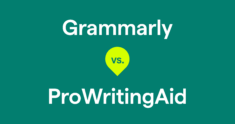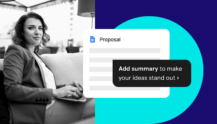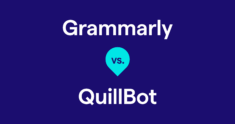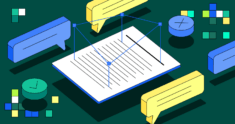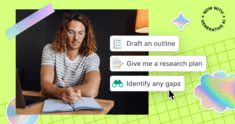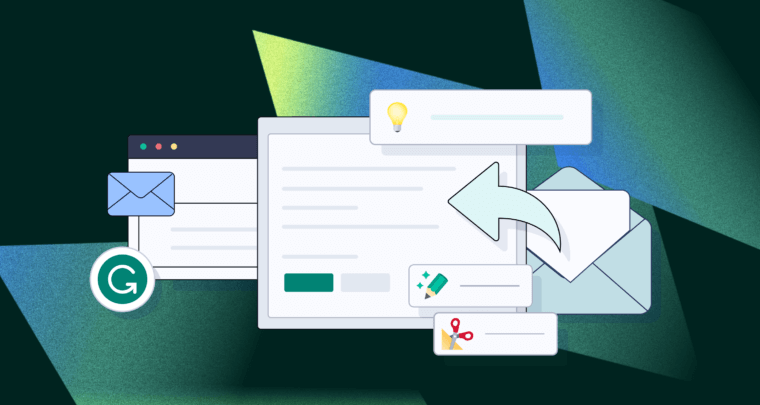
We’ve all been there: You check your inbox and see a long list of emails requiring a response. Sigh.
Whether your correspondence involves back-and-forth scheduling, coordinating projects for work, or keeping up with family and friends, the prospect of composing tailored responses to each email in your inbox can be overwhelming. It’s easy to let unanswered emails pile up, risking missed opportunities or strained relationships. But it doesn’t have to be that way.
Grammarly is here to help.
Grammarly offers generative AI assistance that makes email replies easy. It detects email context to instantly draft thoughtful replies with the right tone and relevant information. You can also use suggested prompts or create your own for the perfect reply every time.
In this article, we’ll dive into how Grammarly’s generative AI assistance takes the dread and drudgery out of email replies so you can power through your inbox with ease.
What can you do with Grammarly’s generative AI?
Grammarly uses best-in-class communication artificial intelligence to save you time and unleash your professional and creative potential by accelerating your communication.
Grammarly’s generative AI works as a collaboration partner to help you instantly compose drafts, rewrite, ideate text, and quickly reply to emails, all while understanding your unique context, personal voice, and writing purpose.
4 ways Grammarly’s generative AI makes email replies easy
1 Personalize your voice
Grammarly lets you set your preferred voice and a professional role so every email reply sounds like you.
Whether your goal is to sound personable, direct, or even empathetic, Grammarly’s generative AI assistance will produce personalized text based on your preferences for everything it composes or rewrites. Since every email is different, Grammarly gives you the flexibility to adjust your voice—email by email.
2 Quickly understand the sender’s intent
Grammarly helps you understand emails at a glance by providing a brief description of the sender’s intent and tone so you can swiftly assess the email and consider how best to reply.
3 Instantly generate context-aware replies or create your own
Grammarly detects an email’s context from the sender, subject line, and email content to instantly suggest options for a thoughtful reply. You can insert the generated text as is or use Grammarly’s generative AI rewriting features to adjust the tone, length, and level of detail—or choose from many other options to get it just right.
4 Review for final polish and hit send with confidence
Grammarly lets you edit your replies at any time so they sound just the way you want. You can hit send with confidence knowing that Grammarly is there every step of the way to ensure that your final product is mistake-free, tone-appropriate, and easy to read.
3 examples of Grammarly email replies in action
1 Replying to a networking request
We’ve all received networking emails. Whether they come from a friend, family member, or colleague, it’s important to respond promptly and professionally to maintain those relationships and build new ones. Crafting the perfect response can be tricky, though—the email needs to be polished and concise and strike the right tone. That’s where Grammarly can save you tons of time!
In this example, Sarah receives an email from Gita, a coworker at her previous company:
Subject: Intros
Hi Sarah,
I hope this email finds you well! I wanted to introduce you to my friend Monica Wright. Monica is a talented lifecycle marketing manager who has experience leading marketing teams and crafting compelling campaigns to drive revenue. Her LinkedIn profile is here.
Monica is currently excelling at Hilotet, leading its lifecycle initiatives, but is looking for opportunities to further grow her career.
I wanted to connect the two of you since you may be aware of potential opportunities or helpful connections for her to make.
Best,
Gita
Grammarly provides a summary of the request and suggests some options to respond:
Sender’s intent
Gita wants to introduce their friend Monica Wright, who is a talented lifecycle marketing manager looking for opportunities to grow her career. They suggest that you may be aware of potential opportunities or helpful connections for Monica. Gita sounds friendly and supportive.
Suggested ways to reply
🙏Thank them for the introduction and ask for more details about Monica’s experience
🙋🏽♀️Offer to connect with Monica and discuss potential opportunities
💡Suggest sharing Monica’s LinkedIn profile with your network to help her find new opportunities
Sarah decides she’d like to meet with Monica, so she selects Grammarly’s second option to automatically generate a polished reply.
Instantly generated Grammarly reply
Hi Gita, Thanks for reaching out and introducing me to Monica! I would love to connect with her and discuss potential opportunities. It sounds like she has a lot of great experience, and I’m always happy to help out where I can. Let’s schedule a call to chat more about how I can be of assistance. Best, Sarah
Sarah has a few options: have Grammarly rephrase this reply, insert it into her email as is, or write her own reply. She inserts the suggested text into her email and then makes a few edits of her own to get it just right, and voilà! Sarah just graciously replied to a contact in her network and made a new connection in just a few clicks.

2 Replying to a project update request
Whether you’re an engineer, a marketer, or an event planner, we all need to coordinate projects and deadlines with others. This can result in a lot of tedious back-and-forth. In addition to including the correct information, we need to make sure each of our replies is clear and professional. Grammarly’s generative AI helps with all of the above.
In this example, Claire is reaching out to Mario to understand when his team will deliver an analysis that is currently blocking progress on a project.
Subject: Project roadblock and next steps
Hey Mario,
I hope your week is going well.
I wanted to update you that Project XYZ has not yet been prioritized by the Engineering team because they still need the expected impact assessment. Do you have an estimated delivery date for the impact assessment from your team?
Thanks,
Claire
Grammarly provides a summary of the request and suggests some options to respond:
Sender’s intent
The sender asks for an estimated delivery date for the impact assessment from your team. The sender sounds polite.
Suggested ways to reply
💁🏻Provide an estimated delivery date by Friday
🤝Acknowledge the request and ask for a deadline
😥Apologize and indicate that the team is still working on it
Mario knows his team is planning to deliver the assessment by the end of the week, so he selects the first option.
Instantly generated Grammarly reply
Thanks for reaching out about the impact assessment. It is on track to be delivered by Friday. Could you please confirm if this timeline works for the Engineering team?
Mario likes the text generated by Grammarly as is, so he inserts it into the body of his reply and hits send. Mario has politely clarified his team’s timeline for an important deliverable, helping move this project forward.
3 Responding to an event invitation from a personal friend
Email isn’t just something we use for work. It’s often how we coordinate gatherings and share life updates with family and friends. Because it lets you adjust your voice with each email, Grammarly is a helpful solution for emails outside professional settings as well.
In this example, Mei receives an invitation from her friendly neighbor to attend a neighborhood barbeque.
Hey Mei!
Hope you’re doing great! I wanted to invite you to a neighborhood barbecue on May 9 at 1 p.m. It’s happening at our place—our address is 243 Daisy Lane.
We’re going for a potluck-style event, so it would be awesome if you could bring a side dish or dessert. Don’t worry about the main barbecue food and drinks—we’ve got that covered.
Let me know by May 5 if you can make it.
Cheers,
Renee
Grammarly provides a summary of the request and suggests some options to respond:
Sender’s intent
Renee invites you to a neighborhood barbecue on May 9 and requests that you bring a side dish or dessert. They ask that you let them know if you can make it by May 5. Renee sounds friendly.
Suggested ways to reply
👍Agree to attend and confirm what dish to bring
🙏Thank them for the invite but decline due to prior commitments
🤝Acknowledge the invite and suggest bringing drinks instead
Because this is an invitation from a friend, Mei adjusts her voice to be casual, personable, and witty in the tool before selecting Grammarly’s first suggested reply.
Grammarly generates this reply:
Hey Renee,
Thanks for inviting me to the neighborhood barbecue! I’d love to come and catch up with everyone on May 9 at 1 p.m. I’ll bring a side dish—how about a zesty coleslaw?
Looking forward to seeing you and the rest of the gang!
Best,
Mei
Mei makes some small tweaks to the reply, changes the food she’s planning to bring to the barbecue, and confirms her plans in less than two minutes. On to the rest of the inbox!
Grammarly makes clearing out your inbox a breeze
Grammarly’s generative AI assistance helps you flow through emails quickly by understanding an email’s context and instantly drafting a thoughtful and polished reply in your personalized voice. It’s like having a personal writing assistant that helps you write better and faster every step of the way!
So why not give it a try? Sign up for Grammarly today to power through those email replies with ease and watch your productivity and efficiency soar.