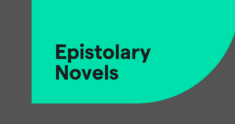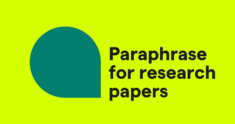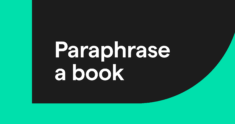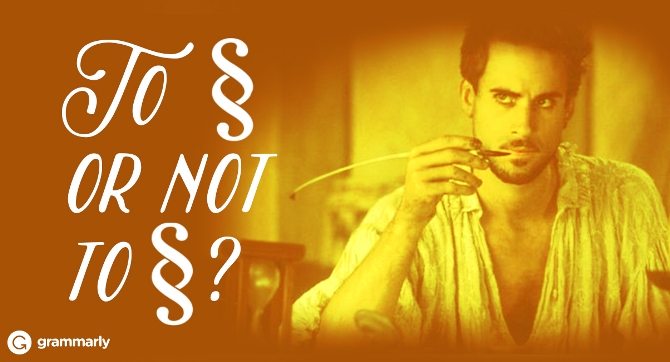
Writers have a lot on their plates. They have to fend off writer’s block, perform meticulous research, and ensure the content they produce captivates their target audiences. They must pay close attention to catch grammatical errors, misspellings, punctuation mistakes, and typos. Formatting often takes a backseat on a writer’s priority list–especially when it involves something so seemingly trivial as indentation.
The first thing a reader may notice when she accesses one of your web, ebook, or print pages is the look of the content. Formatting involves making decisions about font type and size, and even about the space between lines. Don’t believe that this could possibly make a difference? According to some research, if the Federal government decided to change its preferred font from Times New Roman to Garamond on all printed documents, it could save around $400 million!
Indentation, the much-maligned formatting technique, provides readers with a sense of continuity. Indentations signal to the reader that she is about to dive into another topic or start a new section of a novel. They help present content in a logical fashion. But the debate continues over which indentation method works best. Should you indent paragraphs as you type or simply skip spaces?
What style guides have to say about indentation
When in doubt, refer to a style guide to answer a question about formatting and sourcing content. But make sure you follow the same style guide throughout your document; Chicago style, APA style, and Harvard style all differ in their approaches to indentation.
The Chicago Manual of Style
The Chicago Manual of Style requires all text to be double-spaced, including the notes and bibliography sections. Chicago recommends that writers indent the first line of a new paragraph by hitting the tab key. You hit the tab key between three and seven times to provide the proper space between the first line and the left margin. But using the tab key for indentation can cause problems with some e-book software programs that do not recognize the tab key as a form of indentation.
APA Style
APA style identifies two types of indentation: First line and hanging. First line indentation begins to the right of where the next line begins. APA requires most paragraphs to adhere to first line indentation. Hanging indentation places the first line of a paragraph to the left of where the next line starts. APA recommends using hanging indentation for reference lists. Writers should manually set the reference position for indents to .5 inches from the left margin. Writers should double space content that includes tables, headings, quotations, and references. The number of indentation spaces varies depending on the style of writing. Formal presentations should include only a few spaces of indentation, while casual content can use more indentation spaces.
Harvard Style
The Harvard style manual recommends indenting content as you type, as opposed to indenting after the manuscript is complete. Although this method takes more time, the reasoning behind it makes sense. Writers who add indents as they write organize their content through the creation of paragraphs. The writers who wait until they complete the rough draft of their manuscripts typically have trouble finding the right places to separate the text into paragraphs.
To Set a Paragraph Indentation in Microsoft Word
Technology has almost completely taken the manual typing of indentation spaces out of the hands of writers. Now, we use word processing software, such as Microsoft Word, to set indentations. To set a paragraph indent in Word, place the cursor in the paragraph you want to indent or highlight the entire paragraph. Access the Format menu and click the Paragraph command. Within the Paragraph dialog box, enter the desired width of the indent and then select the type of indent. Click OK and then close the dialog box.
The Bottom Line
Freelance writers differ in their indentation preferences. However, when it comes down to it, the type of indentation used to format a document typically depends on who you are writing for. Before you finalize a project, check with your client to see if he or she prefers Chicago style, APA style, or Harvard style. Then, set the client’s preferred indentation formatting by using the easy to access commands within Microsoft Word.
In your own writing, what type of indentation do you prefer? Share in the comments!
![]()